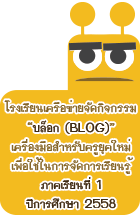- user warning: Table 'cache_filter' is marked as crashed and should be repaired query: SELECT data, created, headers, expire, serialized FROM cache_filter WHERE cid = '3:194c31f4611aa84e0f321ca46f4faac6' in /home/tgv/htdocs/includes/cache.inc on line 27.
- user warning: Table 'cache_filter' is marked as crashed and should be repaired query: UPDATE cache_filter SET data = '<!--paging_filter-->\n<p style=\"text-align: center\"><span style=\"font-size: 26pt; font-family: JasmineUPC\" lang=\"TH\">การเพิ่มปุ่มทูลบาร์ใน </span><span style=\"font-size: 26pt\">Quick Access Toolbar</span></p>\n<p style=\"margin-bottom: 0.0001pt\" class=\"MsoNormal\"><span style=\"font-size: 20pt; line-height: 115%; font-family: JasmineUPC\" lang=\"TH\"> ปุ่มทูลบาร์ที่ต้องการใช้งานบ่อยๆคุณสามารถเพิ่มเข้ามาใน </span><span style=\"font-size: 20pt; line-height: 115%; font-family: \'Cordia New\'\">Quick Access Toolbar </span><span style=\"font-size: 20pt; line-height: 115%; font-family: JasmineUPC\" lang=\"TH\">ได้ มีขั้นตอนดังนี้<o:p></o:p></span></p>\n<p style=\"margin-top: 0cm; margin-right: 0cm; margin-left: 18pt; margin-bottom: 0.0001pt; text-indent: -18pt; line-height: normal\" class=\"ListParagraph\">\n<!--[if !supportLists]--><!--[if !supportLists]--></p><p><span style=\"font-size: 14pt; font-family: \'Cordia New\'\"><span>1.<span style=\"font: normal normal normal 7pt/normal \'Times New Roman\'\"> </span></span></span></p>\n<!--[endif]--><!--[endif]--><p><span style=\"font-size: 20pt; font-family: JasmineUPC\" lang=\"TH\">คลิกปุ่มลูกศรลงของ </span><span style=\"font-size: 20pt\">Quick Access Toolbar</span><span style=\"font-size: 20pt; font-family: JasmineUPC\" lang=\"TH\"> จะปรากฏคำสั่งให้เลือกใช้</span><span style=\"font-size: 20pt; font-family: \'Angsana New\'\" lang=\"TH\"> </span><span style=\"font-size: 20pt; font-family: \'Angsana New\'\"><o:p></o:p></span></p>\n<p><span style=\"font-size: 20pt; line-height: 115%; font-family: JasmineUPC\" lang=\"TH\">2. เลือกคำสั่งที่ต้องการใช้บ่อย เช่น </span><span style=\"font-size: 20pt; line-height: 115%; font-family: Calibri\">New, Open, Print Preview, Quick Print,</span><span style=\"font-size: 20pt; line-height: 115%; font-family: \'Cordia New\'\"> </span><span style=\"font-size: 20pt; line-height: 115%; font-family: JasmineUPC\" lang=\"TH\">ฯลฯ</span></p>\n<p> </p>\n<p style=\"text-align: center\"><span style=\"font-size: 26pt; line-height: 115%; font-family: JasmineUPC\" lang=\"TH\">การยกเลิกปุ่มทูลบาร์ใน </span><span style=\"font-size: 26pt; line-height: 115%; font-family: Calibri\">Quick Access Toolbar</span></p>\n<p style=\"text-align: center\"><span style=\"font-size: 27px; font-family: JasmineUPC\" class=\"Apple-style-span\">ปุ่มทูลบาร์ที่เพิ่มเข้ามาแล้วไม่ต้องการใช้งานคุณสามารถยกเลิกออกได้</span></p>\n<p style=\"text-align: left\"><span style=\"font-size: 27px; font-family: JasmineUPC\" class=\"Apple-style-span\"></span><span style=\"font-size: 27px; font-family: JasmineUPC\" class=\"Apple-style-span\">มีขั้นตอนดังนี้</span></p>\n<p style=\"margin-top: 0cm; margin-right: 0cm; margin-left: 18pt; margin-bottom: 0.0001pt; text-indent: -18pt; line-height: normal\" class=\"ListParagraphCxSpMiddle\">\n<!--[if !supportLists]--><!--[if !supportLists]--></p><p><span style=\"font-size: 14pt; font-family: \'Cordia New\'\"><span>1.<span style=\"font: normal normal normal 7pt/normal \'Times New Roman\'\"> </span></span></span></p>\n<!--[endif]--><!--[endif]--><p><span style=\"font-size: 20pt; font-family: JasmineUPC\" lang=\"TH\">คลิกขวาในแถบ </span><span style=\"font-size: 20pt\">Quick Access Toolbar</span><span style=\"font-size: 20pt; font-family: JasmineUPC\" lang=\"TH\"> จะปรากฏคำสั่งให้เลือกใช้</span><span style=\"font-size: 20pt; font-family: \'Angsana New\'\" lang=\"TH\"> </span><span style=\"font-size: 20pt; font-family: \'Angsana New\'\"><o:p></o:p></span></p>\n<p style=\"margin-top: 0cm; margin-right: 0cm; margin-left: 0cm; margin-bottom: 0.0001pt\" class=\"ListParagraphCxSpMiddle\"><span style=\"font-size: 20pt; line-height: 115%; font-family: JasmineUPC\" lang=\"TH\"><span style=\"line-height: normal; font-size: 12px; font-family: Tahoma, Arial, Helvetica, sans-serif\" class=\"Apple-style-span\"><span style=\"font-size: 14pt; font-family: \'Cordia New\'\"><span>2.<span style=\"font: normal normal normal 7pt/normal \'Times New Roman\'\"> </span></span></span><span style=\"font-size: 20pt; font-family: JasmineUPC\" lang=\"TH\">ต้องการยกเลิกปุ่มทูลบาร์ให้เลือกคำสั่ง </span><span style=\"font-size: 20pt\">Remove from QuickAccess Toolbar</span> </span></span></p>\n<p style=\"margin-top: 0cm; margin-right: 0cm; margin-left: 0cm; margin-bottom: 0.0001pt\" class=\"ListParagraphCxSpMiddle\"> </p>\n<p style=\"margin-top: 0cm; margin-right: 0cm; margin-left: 0cm; margin-bottom: 0.0001pt\" class=\"ListParagraphCxSpMiddle\">\n</p>', created = 1725762081, expire = 1725848481, headers = '', serialized = 0 WHERE cid = '3:194c31f4611aa84e0f321ca46f4faac6' in /home/tgv/htdocs/includes/cache.inc on line 112.
Microsoft Office Excel
การเพิ่มปุ่มทูลบาร์ใน Quick Access Toolbar
ปุ่มทูลบาร์ที่ต้องการใช้งานบ่อยๆคุณสามารถเพิ่มเข้ามาใน Quick Access Toolbar ได้ มีขั้นตอนดังนี้
1.
คลิกปุ่มลูกศรลงของ Quick Access Toolbar จะปรากฏคำสั่งให้เลือกใช้
2. เลือกคำสั่งที่ต้องการใช้บ่อย เช่น New, Open, Print Preview, Quick Print, ฯลฯ
การยกเลิกปุ่มทูลบาร์ใน Quick Access Toolbar
ปุ่มทูลบาร์ที่เพิ่มเข้ามาแล้วไม่ต้องการใช้งานคุณสามารถยกเลิกออกได้
มีขั้นตอนดังนี้
1.
คลิกขวาในแถบ Quick Access Toolbar จะปรากฏคำสั่งให้เลือกใช้
2. ต้องการยกเลิกปุ่มทูลบาร์ให้เลือกคำสั่ง Remove from QuickAccess Toolbar
ช่วยด้วยครับ
นักเรียนที่สร้างบล็อก กรุณาอย่า
คัดลอกข้อมูลจากเว็บอื่นทั้งหมด
ควรนำมาจากหลายๆ เว็บ แล้ววิเคราะห์ สังเคราะห์ และเขียนขึ้นใหม่
หากคัดลอกทั้งหมด จะถูกดำเนินคดี
ตามกฎหมายจากเจ้าของลิขสิทธิ์
มีโทษทั้งจำคุกและปรับในอัตราสูง
ช่วยกันนะครับ
ไทยกู๊ดวิวจะได้อยู่นานๆ
ไม่ถูกปิดเสียก่อน
ขอขอบคุณในความร่วมมือครับ
ด่วน...... ขณะนี้
พระราชบัญญัติลิขสิทธิ์ (ฉบับที่ 2) พ.ศ. 2558
มีผลบังคับใช้แล้ว
ขอให้นักเรียนและคุณครูที่ใช้งาน
เว็บ thaigoodview ในการส่งการบ้าน
ระมัดระวังการละเมิดลิขสิทธิ์ด้วย
อ่านรายละเอียดที่นี่ครับ