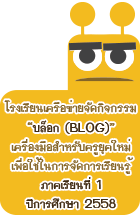- user warning: Table 'cache_filter' is marked as crashed and should be repaired query: SELECT data, created, headers, expire, serialized FROM cache_filter WHERE cid = '3:4c44f1953e52027b2f656b9a51dcc153' in /home/tgv/htdocs/includes/cache.inc on line 27.
- user warning: Table 'cache_filter' is marked as crashed and should be repaired query: UPDATE cache_filter SET data = '<!--paging_filter--><p>\n<table style=\"text-align: center\" border=\"3\">\n<tbody>\n<tr>\n<td><b><span style=\"font-weight: normal\" class=\"Apple-style-span\"><b><br />\n<p style=\"display: inline !important\" class=\"MsoNormal\"> <b><span style=\"font-size: 22pt; font-family: Verdana\">Microsof Office Excel</span></b> </p>\n<p> </p></b></span> </b></td>\n</tr>\n</tbody>\n</table>\n</p><p style=\"text-align: center\" align=\"center\" class=\"MsoNormal\"><b><span style=\"font-size: 36pt; line-height: 115%; position: relative; top: 3pt; font-family: AngsanaUPC\" lang=\"TH\">บทที่ 1</span></b></p>\n<p style=\"margin-top: 6pt; line-height: normal\" class=\"MsoNormal\"><span style=\"font-size: 14pt; font-family: \'Angsana New\'\" lang=\"TH\">โปรแกรม</span><span style=\"font-size: 14pt\" lang=\"TH\"> </span><span style=\"font-size: 12pt\">Excel</span><span style=\"font-size: 14pt; font-family: \'Angsana New\'\" lang=\"TH\"> เป็นโปรแกรมประเภท </span><span style=\"font-size: 12pt\">Spread sheet</span><span style=\"font-size: 14pt\"> </span><span style=\"font-size: 14pt; font-family: \'Angsana New\'\" lang=\"TH\">ใช้สำหรับงานตาราง คำนวณและนำเสนอข้อมูลตัวเลขด้วยกราฟแบบต่างๆ</span><span style=\"font-size: 14pt\"><o:p></o:p></span></p>\n<p style=\"margin-top: 6pt; margin-right: 0cm; margin-bottom: 6pt; margin-left: 0cm; line-height: normal\" class=\"MsoNormal\"><b><span style=\"font-size: 24pt; font-family: AngsanaUPC\" lang=\"TH\">การเริ่มใช้งานโปรแกรม</span></b><b><span style=\"font-size: 24pt; font-family: \'Angsana New\'\"><o:p></o:p></span></b></p>\n<div style=\"padding-top: 1pt; padding-right: 4pt; padding-bottom: 1pt; padding-left: 4pt; margin-left: 18pt; margin-right: 0cm; border-width: 1pt; border-color: windowtext; border-style: solid\">\n<p style=\"margin-bottom: 0.0001pt; line-height: normal; border-width: initial; border-color: initial; border-style: none; padding: 0cm\" class=\"MsoNormal\"><span style=\"font-size: 14pt; font-family: \'Angsana New\'\" lang=\"TH\">หลังจากจบบทเรียนนี้ คุณจะสามารถใช้งานเกี่ยวกับ</span><span style=\"font-size: 14pt\"> :-<o:p></o:p></span></p>\n<p style=\"margin-top: 0cm; margin-right: 0cm; margin-left: 18pt; margin-bottom: 0.0001pt; text-indent: -18pt; line-height: normal; border-width: initial; border-color: initial; border-style: none; padding: 0cm\" class=\"ListParagraphCxSpFirst\">\n<!--[if !supportLists]--><!--[if !supportLists]--></p><p><span style=\"font-size: 14pt; font-family: Symbol\"><span>·<span style=\"font: normal normal normal 7pt/normal \'Times New Roman\'\"> </span></span></span></p>\n<!--[endif]--><!--[endif]--><p><span style=\"font-size: 14pt; font-family: \'Angsana New\'\" lang=\"TH\">เริ่มใช้งานโปรแกรม </span><span style=\"font-size: 12pt\">Microsoft Excel</span><span style=\"font-size: 14pt\"><o:p></o:p></span></p>\n<p style=\"margin-top: 0cm; margin-right: 0cm; margin-left: 18pt; margin-bottom: 0.0001pt; text-indent: -18pt; line-height: normal; border-width: initial; border-color: initial; border-style: none; padding: 0cm\" class=\"ListParagraphCxSpMiddle\">\n<!--[if !supportLists]--><!--[if !supportLists]--></p><p><span style=\"font-size: 14pt; font-family: Symbol\"><span>·<span style=\"font: normal normal normal 7pt/normal \'Times New Roman\'\"> </span></span></span></p>\n<!--[endif]--><!--[endif]--><p><span style=\"font-size: 14pt; font-family: \'Angsana New\'\" lang=\"TH\">รู้จักส่วนประกอบของหน้าจอโปรแกรม</span><span style=\"font-size: 14pt\"><o:p></o:p></span></p>\n<p style=\"margin-top: 0cm; margin-right: 0cm; margin-left: 18pt; margin-bottom: 0.0001pt; text-indent: -18pt; line-height: normal; border-width: initial; border-color: initial; border-style: none; padding: 0cm\" class=\"ListParagraphCxSpMiddle\">\n<!--[if !supportLists]--><!--[if !supportLists]--></p><p><span style=\"font-size: 14pt; font-family: Symbol\"><span>·<span style=\"font: normal normal normal 7pt/normal \'Times New Roman\'\"> </span></span></span></p>\n<!--[endif]--><!--[endif]--><p><span style=\"font-size: 14pt; font-family: \'Angsana New\'\" lang=\"TH\">การเพิ่มปุ่มทูลบาร์ใน </span><span style=\"font-size: 12pt\">QuickAccess Toolbar</span><span style=\"font-size: 14pt\"><o:p></o:p></span></p>\n<p style=\"margin-top: 0cm; margin-right: 0cm; margin-left: 18pt; margin-bottom: 0.0001pt; text-indent: -18pt; line-height: normal; border-width: initial; border-color: initial; border-style: none; padding: 0cm\" class=\"ListParagraphCxSpMiddle\">\n<!--[if !supportLists]--><!--[if !supportLists]--></p><p><span style=\"font-size: 14pt; font-family: Symbol\"><span>·<span style=\"font: normal normal normal 7pt/normal \'Times New Roman\'\"> </span></span></span></p>\n<!--[endif]--><!--[endif]--><p><span style=\"font-size: 14pt; font-family: \'Angsana New\'\" lang=\"TH\">การยกเลิกปุ่มทูลบาร์ใน </span><span style=\"font-size: 12pt\">QuickAccess Toolbar</span><span style=\"font-size: 14pt\"><o:p></o:p></span></p>\n<p style=\"margin-top: 0cm; margin-right: 0cm; margin-left: 18pt; margin-bottom: 0.0001pt; text-indent: -18pt; line-height: normal; border-width: initial; border-color: initial; border-style: none; padding: 0cm\" class=\"ListParagraphCxSpMiddle\">\n<!--[if !supportLists]--><!--[if !supportLists]--></p><p><span style=\"font-size: 14pt; font-family: Symbol\"><span>·<span style=\"font: normal normal normal 7pt/normal \'Times New Roman\'\"> </span></span></span></p>\n<!--[endif]--><!--[endif]--><p><span style=\"font-size: 14pt; font-family: \'Angsana New\'\" lang=\"TH\">การป้อนข้อมูล</span><span style=\"font-size: 14pt\" lang=\"TH\"> </span><span style=\"font-size: 14pt; font-family: \'Angsana New\'\" lang=\"TH\">แก้ไขข้อมูล ลบข้อมูล</span><span style=\"font-size: 14pt\"><o:p></o:p></span></p>\n<p style=\"margin-top: 0cm; margin-right: 0cm; margin-left: 18pt; margin-bottom: 0.0001pt; text-indent: -18pt; line-height: normal; border-width: initial; border-color: initial; border-style: none; padding: 0cm\" class=\"ListParagraphCxSpLast\">\n<!--[if !supportLists]--><!--[if !supportLists]--></p><p><span style=\"font-size: 12pt; font-family: Symbol\"><span>·<span style=\"font: normal normal normal 7pt/normal \'Times New Roman\'\"> </span></span></span></p>\n<!--[endif]--><!--[endif]--><p><span style=\"font-size: 14pt; font-family: \'Angsana New\'\" lang=\"TH\">การบันทึกเอกสารลงใน </span><span style=\"font-size: 12pt\">disk<o:p></o:p></span></p>\n</div>\n<p style=\"margin-bottom: 0.0001pt; line-height: normal\" class=\"MsoNormal\"><span style=\"font-family: \'Cordia New\'\" class=\"Apple-style-span\"><span style=\"font-size: 11px\" class=\"Apple-style-span\"><u><br /></u></span></span></p>\n<p style=\"margin-top: 6pt; margin-right: 0cm; margin-left: 0cm; margin-bottom: 0.0001pt; line-height: normal\" class=\"MsoNormal\"><span style=\"font-size: 18pt; font-family: AngsanaUPC\" lang=\"TH\">เริ่มใช้งานโปรแกรม</span><span style=\"font-size: 20pt; font-family: AngsanaUPC\" lang=\"TH\"> </span><span style=\"font-size: 14pt\">Microsoft Office Excel</span><span style=\"font-size: 16pt\"><o:p></o:p></span></p>\n<p style=\"margin-top: 0cm; margin-right: 0cm; margin-left: 18pt; margin-bottom: 0.0001pt; text-indent: -18pt; line-height: normal\" class=\"ListParagraphCxSpFirst\">\n<!--[if !supportLists]--><!--[if !supportLists]--></p><p><span style=\"font-size: 14pt; font-family: \'Cordia New\'\"><span>1.<span style=\"font: normal normal normal 7pt/normal \'Times New Roman\'\"> </span></span></span></p>\n<!--[endif]--><!--[endif]--><p><span style=\"font-size: 14pt; font-family: \'Angsana New\'\" lang=\"TH\">คลิกปุ่ม </span><span style=\"font-size: 12pt\">Start</span><span style=\"font-size: 14pt\"> </span><span style=\"font-size: 14pt; font-family: \'Angsana New\'\" lang=\"TH\">บนแถบ </span><span style=\"font-size: 12pt\">Task bar</span><span style=\"font-size: 14pt\"><o:p></o:p></span></p>\n<p style=\"margin-top: 0cm; margin-right: 0cm; margin-left: 18pt; margin-bottom: 0.0001pt; text-indent: -18pt; line-height: normal\" class=\"ListParagraphCxSpMiddle\">\n<!--[if !supportLists]--><!--[if !supportLists]--></p><p><span style=\"font-size: 14pt; font-family: \'Cordia New\'\"><span>2.<span style=\"font: normal normal normal 7pt/normal \'Times New Roman\'\"> </span></span></span></p>\n<!--[endif]--><!--[endif]--><p><span style=\"font-size: 14pt; font-family: \'Angsana New\'\" lang=\"TH\">เลือก </span><span style=\"font-size: 12pt\">All Programs</span><span style=\"font-size: 14pt\"> </span><span style=\"font-size: 10pt; font-family: Wingdings\"><span>à</span></span><span style=\"font-size: 14pt\"> </span><span style=\"font-size: 12pt\">Microsoft Office</span><span style=\"font-size: 14pt\"> <o:p></o:p></span></p>\n<p style=\"text-align: center\" align=\"center\" class=\"MsoNormal\"><span style=\"font-size: 14pt; font-family: \'Cordia New\'\"><span>3.<span style=\"font: normal normal normal 7pt/normal \'Times New Roman\'\"> </span></span></span><span style=\"font-size: 14pt; font-family: \'Angsana New\'\" lang=\"TH\">เลือก </span><span style=\"font-size: 12pt\">Microsoft Office Excel2007</span><span style=\"font-size: 14pt\"> </span><span style=\"font-size: 14pt; font-family: \'Angsana New\'\" lang=\"TH\">จะเปิดให้ใช้งานได้ทันที</span> </p>\n<p style=\"text-align: center\" align=\"center\" class=\"MsoNormal\"><b><span style=\"font-size: 20pt; font-family: AngsanaUPC\" lang=\"TH\">ส่วนประกอบของหน้าจอโปรแกรม</span></b></p>\n<p><span style=\"font-size: 14pt; line-height: 115%; font-family: \'Angsana New\'\" lang=\"TH\">ก่อนที่จะทำงานกับโปรแกรม </span><span style=\"font-size: 12pt; line-height: 115%; font-family: Calibri\">Microsoft Office Excel</span><span style=\"font-size: 14pt; line-height: 115%; font-family: Calibri\"> </span><span style=\"font-size: 14pt; line-height: 115%; font-family: \'Angsana New\'\" lang=\"TH\">คุณจะต้องรู้จักกับส่วนประกอบของหน้าจอโปรแกรมก่อนเพื่อจะได้เข้าใจถึงส่วนต่างๆ ที่จะกล่าวอ้างถึงในหนังสือเล่มนี้ได้ง่ายขึ้น</span><span style=\"font-size: 14pt; line-height: 115%; font-family: Calibri\"><span> </span></span></p>\n<p> </p>\n<p><span style=\"font-size: 14pt; line-height: 115%; font-family: Calibri\"><br /><span style=\"line-height: normal; font-size: 12px; font-family: Tahoma, Arial, Helvetica, sans-serif\" class=\"Apple-style-span\"><span style=\"font-size: 12pt; font-family: Symbol\"><span>·<span style=\"font: normal normal normal 7pt/normal \'Times New Roman\'\"> </span></span></span><span style=\"font-size: 12pt\">Office Button</span><span style=\"font-size: 14pt; font-family: \'Angsana New\'\" lang=\"TH\"> <span> </span>เป็นปุ่มคำสั่งเกี่ยวกับการทำงานของแฟ้มงาน เช่น </span><span style=\"font-size: 12pt\">New, Open, Save, Save As, Print, Close, </span><span style=\"font-size: 14pt; font-family: \'Angsana New\'\" lang=\"TH\">ฯลฯ</span></span><br /></span></p>\n<p><span style=\"font-size: 14pt; line-height: 115%; font-family: Calibri\"><span></span></span><br />\n</p><p style=\"margin-top: 0cm; margin-right: 0cm; margin-left: 18pt; margin-bottom: 0.0001pt; text-indent: -18pt; line-height: normal\" class=\"ListParagraphCxSpMiddle\">\n<!--[if !supportLists]--><!--[if !supportLists]--></p><p><span style=\"font-size: 14pt; font-family: Symbol\"><span>·<span style=\"font: normal normal normal 7pt/normal \'Times New Roman\'\"> </span></span></span></p>\n<!--[endif]--><!--[endif]--><p><span style=\"font-size: 12pt\">Quick AccessToolbar</span><span style=\"font-size: 14pt; font-family: \'Angsana New\'\" lang=\"TH\"> เป็นแถบเครื่องมือให้คุณเรียกใช้งานได้อย่างรวดเร็วผู้ใช้สามารถเพิ่มปุ่มคำสั่งที่ใช้งานบ่อยๆ ไว้ในแถบเครื่องมือนี้ได้</span><span style=\"font-size: 14pt; font-family: \'Cordia New\'\"><o:p></o:p></span></p>\n<p style=\"margin-top: 0cm; margin-right: 0cm; margin-left: 18pt; margin-bottom: 0.0001pt; text-indent: -18pt; line-height: normal\" class=\"ListParagraphCxSpMiddle\">\n<!--[if !supportLists]--><!--[if !supportLists]--></p><p><span style=\"font-size: 14pt; font-family: Symbol\"><span>·<span style=\"font: normal normal normal 7pt/normal \'Times New Roman\'\"> </span></span></span></p>\n<!--[endif]--><!--[endif]--><p><span style=\"font-size: 12pt\">Title bar</span><span style=\"font-size: 14pt; font-family: \'Angsana New\'\" lang=\"TH\"> <span> </span>แถบแสดงชื่อโปรแกรมและชื่อไฟล์ปัจจุบันที่คุณเปิดใช้งานอยู่</span><span style=\"font-size: 14pt; font-family: \'Cordia New\'\"><o:p></o:p></span></p>\n<p style=\"margin-top: 0cm; margin-right: 0cm; margin-left: 18pt; margin-bottom: 0.0001pt; text-indent: -18pt; line-height: normal\" class=\"ListParagraphCxSpMiddle\">\n<!--[if !supportLists]--><!--[if !supportLists]--></p><p><span style=\"font-size: 14pt; font-family: Symbol\"><span>·<span style=\"font: normal normal normal 7pt/normal \'Times New Roman\'\"> </span></span></span></p>\n<!--[endif]--><!--[endif]--><p><span style=\"font-size: 14pt; font-family: \'Angsana New\'\" lang=\"TH\">แถบ</span><b><span style=\"font-size: 12pt; font-family: \'Angsana New\'\" lang=\"TH\"> </span></b><span style=\"font-size: 12pt\">Ribbon</span><span style=\"font-size: 14pt; font-family: \'Angsana New\'\" lang=\"TH\"> <span> </span>เป็นแถบที่รวบรวมคำสั่งต่างๆของเมนูหรือทูลบาร์ เพื่อให้ผู้ใช้เลือกใช้งานง่ายขึ้น</span><span style=\"font-size: 14pt; font-family: \'Cordia New\'\"><o:p></o:p></span></p>\n<p style=\"margin-top: 0cm; margin-right: 0cm; margin-left: 18pt; margin-bottom: 0.0001pt; text-indent: -18pt; line-height: normal\" class=\"ListParagraphCxSpMiddle\">\n<!--[if !supportLists]--><!--[if !supportLists]--></p><p><span style=\"font-size: 18pt; font-family: Symbol\"><span>·<span style=\"font: normal normal normal 7pt/normal \'Times New Roman\'\"> </span></span></span></p>\n<!--[endif]--><!--[endif]--><p><span style=\"font-size: 12pt\">Name box<b><span> </span></b></span><span style=\"font-size: 14pt; font-family: \'Angsana New\'\" lang=\"TH\">แสดงตำแหน่งเซลล์ปัจจุบัน</span><b><span style=\"font-size: 18pt; font-family: \'Angsana New\'\"><o:p></o:p></span></b></p>\n<p style=\"margin-top: 0cm; margin-right: 0cm; margin-left: 18pt; margin-bottom: 0.0001pt; text-indent: -18pt; line-height: normal\" class=\"ListParagraphCxSpMiddle\">\n<!--[if !supportLists]--><!--[if !supportLists]--></p><p><span style=\"font-size: 18pt; font-family: Symbol\"><span>·<span style=\"font: normal normal normal 7pt/normal \'Times New Roman\'\"> </span></span></span></p>\n<!--[endif]--><!--[endif]--><p><span style=\"font-size: 12pt\">Formula bar<b><span> </span></b></span><span style=\"font-size: 14pt; font-family: \'Angsana New\'\" lang=\"TH\">แถบแสดงสูตรคำนวณหรือข้อมูลที่คุณพิมพ์</span><b><span style=\"font-size: 18pt; font-family: \'Angsana New\'\"><o:p></o:p></span></b></p>\n<p style=\"margin-top: 0cm; margin-right: 0cm; margin-left: 18pt; margin-bottom: 0.0001pt; text-indent: -18pt; line-height: normal\" class=\"ListParagraphCxSpMiddle\">\n<!--[if !supportLists]--><!--[if !supportLists]--></p><p><span style=\"font-size: 18pt; font-family: Symbol\"><span>·<span style=\"font: normal normal normal 7pt/normal \'Times New Roman\'\"> </span></span></span></p>\n<!--[endif]--><!--[endif]--><p><span style=\"font-size: 12pt\">Active cell<b><span> </span></b></span><span style=\"font-size: 14pt; font-family: \'Angsana New\'\" lang=\"TH\">เซลล์ปัจจุบันที่กำลังทำงานอยู่</span></p>\n<p style=\"margin-top: 0cm; margin-right: 0cm; margin-left: 18pt; margin-bottom: 0.0001pt; text-indent: -18pt; line-height: normal\" class=\"ListParagraphCxSpMiddle\"><span style=\"font-size: 14pt; font-family: \'Angsana New\'\" lang=\"TH\"></span><span style=\"font-size: 18pt; font-family: Symbol\"><span>·<span style=\"font: normal normal normal 7pt/normal \'Times New Roman\'\"> </span></span></span><span style=\"font-size: 12pt\">Worksheet<b><span> </span></b></span><b><span style=\"font-size: 12pt; font-family: \'Angsana New\'\" lang=\"TH\"><span> </span></span></b><span style=\"font-size: 14pt; font-family: \'Angsana New\'\" lang=\"TH\">พื้นที่ใช้งานของโปรแกรม</span> </p>\n<p style=\"margin-top: 10pt; margin-right: 0cm; margin-left: 0cm; margin-bottom: 0.0001pt; line-height: normal\" class=\"MsoNormal\"><span style=\"font-size: 18pt; font-family: \'Angsana New\'\" lang=\"TH\">การเพิ่มปุ่มทูลบาร์ใน </span><span style=\"font-size: 14pt\">Quick Access Toolbar</span><span style=\"font-size: 18pt; font-family: \'Angsana New\'\"><o:p></o:p></span></p>\n<p style=\"margin-bottom: 0.0001pt\" class=\"MsoNormal\"><span style=\"font-size: 14pt; line-height: 115%; font-family: \'Angsana New\'\" lang=\"TH\">ปุ่มทูลบาร์ที่ต้องการใช้งานบ่อยๆคุณสามารถเพิ่มเข้ามาใน </span><span style=\"font-size: 14pt; line-height: 115%; font-family: \'Cordia New\'\">Quick AccessToolbar </span><span style=\"font-size: 14pt; line-height: 115%; font-family: \'Angsana New\'\" lang=\"TH\">ได้ มีขั้นตอนดังนี้<o:p></o:p></span></p>\n<p style=\"margin-top: 0cm; margin-right: 0cm; margin-left: 18pt; margin-bottom: 0.0001pt; text-indent: -18pt; line-height: normal\" class=\"ListParagraphCxSpFirst\">\n<!--[if !supportLists]--><!--[if !supportLists]--></p><p><span style=\"font-size: 14pt; font-family: \'Cordia New\'\"><span>1.<span style=\"font: normal normal normal 7pt/normal \'Times New Roman\'\"> </span></span></span></p>\n<!--[endif]--><!--[endif]--><p><span style=\"font-size: 14pt; font-family: \'Angsana New\'\" lang=\"TH\">คลิกปุ่มลูกศรลงของ </span><span style=\"font-size: 12pt\">Quick AccessToolbar</span><span style=\"font-size: 14pt; font-family: \'Angsana New\'\" lang=\"TH\">จะปรากฏคำสั่ง</span></p>\n<p>ให้เลือกใช้<span style=\"font-size: 16pt; font-family: \'Angsana New\'\" lang=\"TH\"> </span><span style=\"font-size: 10pt; font-family: \'Angsana New\'\"><o:p></o:p></span></p>\n<p style=\"margin-top: 0cm; margin-right: 0cm; margin-left: 18pt; margin-bottom: 0.0001pt; text-indent: -18pt; line-height: normal\" class=\"ListParagraphCxSpMiddle\">\n<!--[if !supportLists]--><!--[if !supportLists]--></p><p><span style=\"font-size: 14pt; font-family: \'Cordia New\'\"><span>2.<span style=\"font: normal normal normal 7pt/normal \'Times New Roman\'\"> </span></span></span></p>\n<!--[endif]--><!--[endif]--><p><span style=\"font-size: 14pt; font-family: \'Angsana New\'\" lang=\"TH\">เลือกคำสั่งที่ต้องการใช้บ่อย เช่น </span><span style=\"font-size: 12pt\">New, Open, Print Preview, </span></p>\n<p>Quick Print,<span style=\"font-size: 14pt; font-family: \'Cordia New\'\"> </span><span style=\"font-size: 14pt; font-family: \'Angsana New\'\" lang=\"TH\">ฯลฯ</span><span style=\"font-size: 14pt; font-family: \'Cordia New\'\"></span></p>\n<!--[if !supportLineBreakNewLine]--><!--[if !supportLineBreakNewLine]--><p></p>\n<!--[endif]--><!--[endif]--><p><o:p></o:p></p>\n<p style=\"margin-top: 18pt; margin-right: 0cm; margin-left: 0cm; margin-bottom: 0.0001pt; line-height: normal\" class=\"ListParagraphCxSpLast\"><span style=\"font-size: 8pt; font-family: \'Angsana New\'\"><o:p> </o:p></span></p>\n<p><span style=\"font-size: 18pt; line-height: 115%; font-family: \'Angsana New\'\" lang=\"TH\">การยกเลิกปุ่มทูลบาร์ใน </span><span style=\"font-size: 14pt; line-height: 115%; font-family: Calibri\">Quick Access Toolbar</span><span style=\"font-size: 18pt; line-height: 115%; font-family: \'Angsana New\'\" lang=\"TH\"><br /></span><span style=\"font-size: 16pt; line-height: 115%; font-family: AngsanaUPC\" lang=\"TH\"><br /></span><span style=\"font-size: 14pt; line-height: 115%; font-family: \'Angsana New\'\" lang=\"TH\">ปุ่มทูลบาร์ที่เพิ่มเข้ามาแล้วไม่ต้องการใช้งาน คุณสามารถยกเลิกออกได้</span></p>\n<!--[if !supportLineBreakNewLine]--><!--[if !supportLineBreakNewLine]--><p></p>\n<!--[endif]--><!--[endif]--><p><br />\n</p><p style=\"margin-top: 18pt; margin-right: 0cm; margin-left: 0cm; margin-bottom: 0.0001pt; line-height: normal\" class=\"ListParagraphCxSpFirst\"><span style=\"font-size: 14pt; font-family: \'Angsana New\'\" lang=\"TH\">มีขั้นตอนดังนี้</span><span style=\"font-size: 16pt; font-family: \'Angsana New\'\"><o:p></o:p></span></p>\n<p style=\"margin-top: 0cm; margin-right: 0cm; margin-left: 18pt; margin-bottom: 0.0001pt; text-indent: -18pt; line-height: normal\" class=\"ListParagraphCxSpMiddle\"><span style=\"font-size: 14pt; font-family: \'Cordia New\'\"><span>1.<span style=\"font: normal normal normal 7pt/normal \'Times New Roman\'\"> </span></span></span><span style=\"font-size: 14pt; font-family: \'Angsana New\'\" lang=\"TH\">คลิกขวาในแถบ </span><span style=\"font-size: 12pt\">Quick AccessToolbar</span><span style=\"font-size: 14pt; font-family: \'Angsana New\'\" lang=\"TH\">จะปรากฏคำสั่งให้เลือกใช้</span></p>\n<p style=\"margin-top: 0cm; margin-right: 0cm; margin-left: 18pt; margin-bottom: 0.0001pt; text-indent: -18pt; line-height: normal\" class=\"ListParagraph\">\n<!--[if !supportLists]--><!--[if !supportLists]--></p><p><span style=\"font-size: 14pt; font-family: \'Cordia New\'\"><span>1.<span style=\"font: normal normal normal 7pt/normal \'Times New Roman\'\"> </span></span></span></p>\n<!--[endif]--><!--[endif]--><p><span style=\"font-size: 14pt; font-family: \'Angsana New\'\" lang=\"TH\">ต้องการยกเลิกปุ่มทูลบาร์ให้เลือกคำสั่ง </span><span style=\"font-size: 12pt\">Remove from Quick Access Toolbar</span><span style=\"font-size: 14pt; font-family: \'Cordia New\'\"><o:p></o:p></span></p>\n<p style=\"margin-top: 10pt; margin-right: 0cm; margin-left: 0cm; margin-bottom: 0.0001pt; line-height: normal\" class=\"MsoNormal\"><span style=\"font-size: 18pt; font-family: \'Angsana New\'\" lang=\"TH\">การป้อนข้อมูล </span><span style=\"font-size: 14pt; font-family: \'Angsana New\'\" lang=\"TH\">มี </span><span style=\"font-size: 14pt; font-family: \'Cordia New\'\">3</span><span style=\"font-size: 14pt; font-family: \'Angsana New\'\" lang=\"TH\">วิธี</span><span style=\"font-size: 18pt; font-family: \'Angsana New\'\" lang=\"TH\"><o:p></o:p></span></p>\n<p style=\"margin-top: 0cm; margin-right: 0cm; margin-left: 18pt; margin-bottom: 0.0001pt; text-indent: -18pt; line-height: normal\" class=\"ListParagraphCxSpFirst\">\n<!--[if !supportLists]--><!--[if !supportLists]--></p><p><span style=\"font-size: 14pt; font-family: \'Cordia New\'\"><span>1.<span style=\"font: normal normal normal 7pt/normal \'Times New Roman\'\"> </span></span></span></p>\n<!--[endif]--><!--[endif]--><p><span style=\"font-size: 14pt; font-family: \'Angsana New\'\" lang=\"TH\">พิมพ์ข้อมูลที่ต้องการ เสร็จแล้วกดปุ่ม </span><span style=\"font-size: 12pt\">Enter</span><span style=\"font-size: 14pt; font-family: \'Cordia New\'\"><o:p></o:p></span></p>\n<p style=\"margin-top: 0cm; margin-right: 0cm; margin-left: 18pt; margin-bottom: 0.0001pt; text-indent: -18pt; line-height: normal\" class=\"ListParagraphCxSpMiddle\">\n<!--[if !supportLists]--><!--[if !supportLists]--></p><p><span style=\"font-size: 14pt; font-family: \'Cordia New\'\"><span>2.<span style=\"font: normal normal normal 7pt/normal \'Times New Roman\'\"> </span></span></span></p>\n<!--[endif]--><!--[endif]--><p><span style=\"font-size: 14pt; font-family: \'Angsana New\'\" lang=\"TH\">พิมพ์ข้อมูลที่ต้องการ เสร็จแล้วกดปุ่ม </span><span style=\"font-size: 12pt\">Arrow key</span><span style=\"font-size: 14pt; font-family: \'Cordia New\'\"> (</span><span style=\"font-size: 14pt; font-family: \'Angsana New\'\" lang=\"TH\">ลูกศรสี่ทิศ</span><span style=\"font-size: 14pt; font-family: \'Cordia New\'\">)</span><span style=\"font-size: 14pt; font-family: \'Angsana New\'\" lang=\"TH\">ที่คีย์บอร์ด</span><span style=\"font-size: 14pt; font-family: \'Cordia New\'\"><o:p></o:p></span></p>\n<p style=\"margin-top: 0cm; margin-right: 0cm; margin-left: 18pt; margin-bottom: 0.0001pt; text-indent: -18pt; line-height: normal\" class=\"ListParagraphCxSpLast\">\n<!--[if !supportLists]--><!--[if !supportLists]--></p><p><span style=\"font-size: 14pt; font-family: \'Cordia New\'\"><span>3.<span style=\"font: normal normal normal 7pt/normal \'Times New Roman\'\"> </span></span></span></p>\n<!--[endif]--><!--[endif]--><p><span style=\"font-size: 14pt; font-family: \'Angsana New\'\" lang=\"TH\">พิมพ์ข้อมูลที่ต้องการ</span><span style=\"font-size: 14pt; font-family: \'Cordia New\'\" lang=\"TH\"> </span><span style=\"font-size: 14pt; font-family: \'Angsana New\'\" lang=\"TH\">เสร็จแล้วคลิกปุ่ม </span><span style=\"font-size: 14pt; font-family: \'Cordia New\'\"></span></p>\n<!--[if gte vml 1]><v:shapetype id=\"_x0000_t75\" coordsize=\"21600,21600\"o:spt=\"75\" o:preferrelative=\"t\" path=\"m@4@5l@4@11@9@11@9@5xe\" filled=\"f\"stroked=\"f\"><v:stroke joinstyle=\"miter\"/><v:formulas><v:f eqn=\"if lineDrawn pixelLineWidth 0\"/><v:f eqn=\"sum @0 1 0\"/><v:f eqn=\"sum 0 0 @1\"/><v:f eqn=\"prod @2 1 2\"/><v:f eqn=\"prod @3 21600 pixelWidth\"/><v:f eqn=\"prod @3 21600 pixelHeight\"/><v:f eqn=\"sum @0 0 1\"/><v:f eqn=\"prod @6 1 2\"/><v:f eqn=\"prod @7 21600 pixelWidth\"/><v:f eqn=\"sum @8 21600 0\"/><v:f eqn=\"prod @7 21600 pixelHeight\"/><v:f eqn=\"sum @10 21600 0\"/></v:formulas><v:path o:extrusionok=\"f\" gradientshapeok=\"t\" o:connecttype=\"rect\"/><o:lock v:ext=\"edit\" aspectratio=\"t\"/></v:shapetype><v:shape id=\"Picture_x0020_10\" o:spid=\"_x0000_i1025\" type=\"#_x0000_t75\"style=\'width:17.25pt;height:18pt;visibility:visible\'><v:imagedata src=\"file:///C:\\DOCUME~1\\SMSSMS~1\\LOCALS~1\\Temp\\msohtml1\\01\\clip_image001.png\"o:title=\"\"/></v:shape><![endif]--><!--[if gte vml 1]><v:shapetype id=\"_x0000_t75\" coordsize=\"21600,21600\"o:spt=\"75\" o:preferrelative=\"t\" path=\"m@4@5l@4@11@9@11@9@5xe\" filled=\"f\"stroked=\"f\"><v:stroke joinstyle=\"miter\"/><v:formulas><v:f eqn=\"if lineDrawn pixelLineWidth 0\"/><v:f eqn=\"sum @0 1 0\"/><v:f eqn=\"sum 0 0 @1\"/><v:f eqn=\"prod @2 1 2\"/><v:f eqn=\"prod @3 21600 pixelWidth\"/><v:f eqn=\"prod @3 21600 pixelHeight\"/><v:f eqn=\"sum @0 0 1\"/><v:f eqn=\"prod @6 1 2\"/><v:f eqn=\"prod @7 21600 pixelWidth\"/><v:f eqn=\"sum @8 21600 0\"/><v:f eqn=\"prod @7 21600 pixelHeight\"/><v:f eqn=\"sum @10 21600 0\"/></v:formulas><v:path o:extrusionok=\"f\" gradientshapeok=\"t\" o:connecttype=\"rect\"/><o:lock v:ext=\"edit\" aspectratio=\"t\"/></v:shapetype><v:shape id=\"Picture_x0020_10\" o:spid=\"_x0000_i1025\" type=\"#_x0000_t75\"style=\'width:17.25pt;height:18pt;visibility:visible\'><v:imagedata src=\"file:///C:\\DOCUME~1\\SMSSMS~1\\LOCALS~1\\Temp\\msohtml1\\01\\clip_image001.png\"o:title=\"\"/></v:shape><![endif]--><!--[if !vml]--><!--[if !vml]--><p><img src=\"file:///C:/DOCUME~1/SMSSMS~1/LOCALS~1/Temp/msohtml1/01/clip_image002.jpg\" v:shapes=\"Picture_x0020_10\" height=\"24\" width=\"23\" /></p>\n<!--[endif]--><!--[endif]--><p><span style=\"font-size: 14pt; font-family: \'Angsana New\'\" lang=\"TH\"><span> </span></span><span style=\"font-size: 12pt\">Enter</span><span style=\"font-size: 14pt; font-family: \'Cordia New\'\"> </span><span style=\"font-size: 14pt; font-family: \'Angsana New\'\" lang=\"TH\">บน </span><span style=\"font-size: 12pt\">Formulabar<o:p></o:p></span></p>\n<p style=\"margin-top: 10pt; margin-right: 0cm; margin-left: 0cm; margin-bottom: 0.0001pt; line-height: normal\" class=\"MsoNormal\"><span style=\"font-size: large; font-family: \'Angsana New\'\" class=\"Apple-style-span\"></span></p>\n<p style=\"margin-top: 0cm; margin-right: 0cm; margin-left: 18pt; margin-bottom: 0.0001pt; line-height: normal\" class=\"MsoNormal\"><span style=\"font-size: large; font-family: \'Angsana New\'\" class=\"Apple-style-span\"><span style=\"font-size: 14pt; font-family: \'Angsana New\'\" lang=\"TH\"></span></span></p>\n<p><span> </span><o:p></o:p></p>\n<p><span style=\"font-size: large; font-family: \'Angsana New\'\" class=\"Apple-style-span\"><br />\n<p style=\"margin-top: 6pt; margin-right: 0cm; margin-left: 0cm; margin-bottom: 0.0001pt; line-height: normal\" class=\"MsoNormal\"><span style=\"font-size: 18pt; font-family: AngsanaUPC\" lang=\"TH\">การบันทึกเอกสารลงใน </span><span style=\"font-size: 14pt\">disk</span><span style=\"font-size: 18pt; font-family: \'Angsana New\'\"><o:p></o:p></span></p>\n<p style=\"margin-bottom: 0.0001pt; line-height: normal\" class=\"MsoNormal\"><span style=\"font-size: 14pt; font-family: \'Angsana New\'\" lang=\"TH\">เมื่อคุณสร้างแฟ้มงานเสร็จแล้วต้องทำการบันทึกข้อมูลลงใน </span><span style=\"font-size: 12pt\">disk</span><span style=\"font-size: 14pt; font-family: \'Cordia New\'\"></span><span style=\"font-size: 14pt; font-family: \'Angsana New\'\" lang=\"TH\">มีขั้นตอนดังนี้</span><span style=\"font-size: 16pt; font-family: AngsanaUPC\" lang=\"TH\"><o:p></o:p></span></p>\n<p style=\"line-height: normal\" class=\"MsoNormal\">\n<!--[if gte vml 1]><v:shapetypeid=\"_x0000_t75\" coordsize=\"21600,21600\" o:spt=\"75\" o:preferrelative=\"t\"path=\"m@4@5l@4@11@9@11@9@5xe\" filled=\"f\" stroked=\"f\"><v:stroke joinstyle=\"miter\"/><v:formulas><v:f eqn=\"if lineDrawn pixelLineWidth 0\"/><v:f eqn=\"sum @0 1 0\"/><v:f eqn=\"sum 0 0 @1\"/><v:f eqn=\"prod @2 1 2\"/><v:f eqn=\"prod @3 21600 pixelWidth\"/><v:f eqn=\"prod @3 21600 pixelHeight\"/><v:f eqn=\"sum @0 0 1\"/><v:f eqn=\"prod @6 1 2\"/><v:f eqn=\"prod @7 21600 pixelWidth\"/><v:f eqn=\"sum @8 21600 0\"/><v:f eqn=\"prod @7 21600 pixelHeight\"/><v:f eqn=\"sum @10 21600 0\"/></v:formulas><v:path o:extrusionok=\"f\" gradientshapeok=\"t\" o:connecttype=\"rect\"/><o:lock v:ext=\"edit\" aspectratio=\"t\"/></v:shapetype><v:shape id=\"Picture_x0020_31\" o:spid=\"_x0000_s1026\" type=\"#_x0000_t75\"style=\'position:absolute;margin-left:311.25pt;margin-top:9.8pt;width:24pt;height:27pt;z-index:1;visibility:visible\'><v:imagedata src=\"file:///C:\\DOCUME~1\\SMSSMS~1\\LOCALS~1\\Temp\\msohtml1\\01\\clip_image001.png\"o:title=\"\"/><w:wrap type=\"square\"/></v:shape><![endif]--><!--[if gte vml 1]><v:shapetypeid=\"_x0000_t75\" coordsize=\"21600,21600\" o:spt=\"75\" o:preferrelative=\"t\"path=\"m@4@5l@4@11@9@11@9@5xe\" filled=\"f\" stroked=\"f\"><v:stroke joinstyle=\"miter\"/><v:formulas><v:f eqn=\"if lineDrawn pixelLineWidth 0\"/><v:f eqn=\"sum @0 1 0\"/><v:f eqn=\"sum 0 0 @1\"/><v:f eqn=\"prod @2 1 2\"/><v:f eqn=\"prod @3 21600 pixelWidth\"/><v:f eqn=\"prod @3 21600 pixelHeight\"/><v:f eqn=\"sum @0 0 1\"/><v:f eqn=\"prod @6 1 2\"/><v:f eqn=\"prod @7 21600 pixelWidth\"/><v:f eqn=\"sum @8 21600 0\"/><v:f eqn=\"prod @7 21600 pixelHeight\"/><v:f eqn=\"sum @10 21600 0\"/></v:formulas><v:path o:extrusionok=\"f\" gradientshapeok=\"t\" o:connecttype=\"rect\"/><o:lock v:ext=\"edit\" aspectratio=\"t\"/></v:shapetype><v:shape id=\"Picture_x0020_31\" o:spid=\"_x0000_s1026\" type=\"#_x0000_t75\"style=\'position:absolute;margin-left:311.25pt;margin-top:9.8pt;width:24pt;height:27pt;z-index:1;visibility:visible\'><v:imagedata src=\"file:///C:\\DOCUME~1\\SMSSMS~1\\LOCALS~1\\Temp\\msohtml1\\01\\clip_image001.png\"o:title=\"\"/><w:wrap type=\"square\"/></v:shape><![endif]--><!--[if !vml]--><!--[if !vml]--></p><p><img src=\"file:///C:/DOCUME~1/SMSSMS~1/LOCALS~1/Temp/msohtml1/01/clip_image002.jpg\" v:shapes=\"Picture_x0020_31\" hspace=\"12\" align=\"left\" height=\"36\" width=\"32\" /></p>\n<!--[endif]--><!--[endif]--><!--[if gte vml 1]><v:shapeid=\"Picture_x0020_1\" o:spid=\"_x0000_s1027\" type=\"#_x0000_t75\" style=\'position:absolute;margin-left:58.5pt;margin-top:9.8pt;width:23.4pt;height:25.5pt;z-index:2;visibility:visible\'><v:imagedata src=\"file:///C:\\DOCUME~1\\SMSSMS~1\\LOCALS~1\\Temp\\msohtml1\\01\\clip_image003.png\"o:title=\"\"/><w:wrap type=\"square\"/></v:shape><![endif]--><!--[if gte vml 1]><v:shapeid=\"Picture_x0020_1\" o:spid=\"_x0000_s1027\" type=\"#_x0000_t75\" style=\'position:absolute;margin-left:58.5pt;margin-top:9.8pt;width:23.4pt;height:25.5pt;z-index:2;visibility:visible\'><v:imagedata src=\"file:///C:\\DOCUME~1\\SMSSMS~1\\LOCALS~1\\Temp\\msohtml1\\01\\clip_image003.png\"o:title=\"\"/><w:wrap type=\"square\"/></v:shape><![endif]--><!--[if !vml]--><!--[if !vml]--><p><img src=\"file:///C:/DOCUME~1/SMSSMS~1/LOCALS~1/Temp/msohtml1/01/clip_image004.jpg\" v:shapes=\"Picture_x0020_1\" hspace=\"12\" align=\"left\" height=\"34\" width=\"31\" /></p>\n<!--[endif]--><!--[endif]--><p><b><span style=\"font-size: 8pt; font-family: \'Angsana New\'\"><o:p></o:p></span></b></p>\n<p style=\"margin-left: 18pt; text-indent: -18pt; line-height: normal\" class=\"ListParagraph\">\n<!--[if !supportLists]--><!--[if !supportLists]--></p><p><span style=\"font-size: 14pt; font-family: \'Cordia New\'\"><span>1.<span style=\"font: normal normal normal 7pt/normal \'Times New Roman\'\"> </span></span></span></p>\n<!--[endif]--><!--[endif]--><p><span style=\"font-size: 14pt; font-family: \'Angsana New\'\" lang=\"TH\">คลิกปุ่ม</span><span style=\"font-size: 16pt; font-family: AngsanaUPC\" lang=\"TH\"></span><span style=\"font-size: 16pt; font-family: \'Angsana New\'\" lang=\"TH\"><span> </span><span> </span></span><span style=\"font-size: 12pt\">Save</span><span style=\"font-size: 16pt; font-family: \'Angsana New\'\"> </span><span style=\"font-size: 14pt; font-family: \'Angsana New\'\" lang=\"TH\">บนแถบ</span><span style=\"font-size: 16pt; font-family: AngsanaUPC\" lang=\"TH\"> </span><span style=\"font-size: 12pt\">Quick Access Toolbar</span><span style=\"font-size: 16pt; font-family: AngsanaUPC\" lang=\"TH\"> </span><span style=\"font-size: 14pt; font-family: \'Angsana New\'\" lang=\"TH\">หรือคลิกปุ่ม</span><span style=\"font-size: 16pt; font-family: AngsanaUPC\" lang=\"TH\"> </span><span style=\"font-size: 16pt; font-family: \'Angsana New\'\" lang=\"TH\"><span> </span></span><span style=\"font-size: 12pt\">Office Button</span><span style=\"font-size: 14pt; font-family: \'Cordia New\'\"></span><span style=\"font-size: 14pt; font-family: \'Angsana New\'\" lang=\"TH\">เลือกคำสั่ง</span><span style=\"font-size: 16pt; font-family: AngsanaUPC\" lang=\"TH\"> </span><span style=\"font-size: 12pt\">Save</span><span style=\"font-size: 16pt; font-family: \'Angsana New\'\"></span><span style=\"font-size: 16pt; font-family: \'Angsana New\'\" lang=\"TH\">หรือ</span><span style=\"font-size: 16pt; font-family: AngsanaUPC\" lang=\"TH\"> </span><span style=\"font-size: 12pt\">Save As</span><span style=\"font-size: 16pt; font-family: \'Angsana New\'\"></span><span style=\"font-size: 14pt; font-family: \'Angsana New\'\" lang=\"TH\">ก็ได้</span><span style=\"font-size: 16pt; font-family: \'Angsana New\'\"><o:p></o:p></span></p>\n<p><span style=\"font-size: 14pt; line-height: 115%; font-family: \'Angsana New\'\" lang=\"TH\">จะปรากฏไดอะล็อกบ็อกซ์ของ </span><span style=\"font-size: 12pt; line-height: 115%; font-family: Calibri\">Save As</span><span style=\"font-size: 16pt; line-height: 115%; font-family: \'Angsana New\'\"> </span><span style=\"font-size: 14pt; line-height: 115%; font-family: \'Angsana New\'\" lang=\"TH\">ให้กำหนดรายละเอียด</span><span style=\"font-size: 14pt; line-height: 115%; font-family: \'Cordia New\'\"></span></p>\n<!--[if !supportLineBreakNewLine]--><!--[if !supportLineBreakNewLine]--><p style=\"margin-top: 6pt; margin-right: 0cm; margin-left: 0cm; margin-bottom: 0.0001pt; line-height: normal\" class=\"MsoNormal\"><span style=\"font-size: 18pt; font-family: AngsanaUPC\" lang=\"TH\">การบันทึกเอกสารลงใน<b> </b></span><b><span style=\"font-size: 18pt\">disk</span></b><span style=\"font-size: 18pt; font-family: \'Angsana New\'\"><o:p></o:p></span></p>\n<p style=\"margin-bottom: 0.0001pt; line-height: normal\" class=\"MsoNormal\"><span style=\"font-size: 14pt; font-family: \'Angsana New\'\" lang=\"TH\">เมื่อคุณสร้างแฟ้มงานเสร็จแล้วต้องทำการบันทึกข้อมูลลงใน </span><b><span style=\"font-size: 14pt\">disk</span></b><span style=\"font-size: 14pt; font-family: \'Cordia New\'\"></span><span style=\"font-size: 14pt; font-family: \'Angsana New\'\" lang=\"TH\">มีขั้นตอนดังนี้</span><span style=\"font-size: 16pt; font-family: AngsanaUPC\" lang=\"TH\"><o:p></o:p></span></p>\n<p style=\"line-height: normal\" class=\"MsoNormal\">\n<!--[if gte vml 1]><v:shapetypeid=\"_x0000_t75\" coordsize=\"21600,21600\" o:spt=\"75\" o:preferrelative=\"t\"path=\"m@4@5l@4@11@9@11@9@5xe\" filled=\"f\" stroked=\"f\"><v:stroke joinstyle=\"miter\"/><v:formulas><v:f eqn=\"if lineDrawn pixelLineWidth 0\"/><v:f eqn=\"sum @0 1 0\"/><v:f eqn=\"sum 0 0 @1\"/><v:f eqn=\"prod @2 1 2\"/><v:f eqn=\"prod @3 21600 pixelWidth\"/><v:f eqn=\"prod @3 21600 pixelHeight\"/><v:f eqn=\"sum @0 0 1\"/><v:f eqn=\"prod @6 1 2\"/><v:f eqn=\"prod @7 21600 pixelWidth\"/><v:f eqn=\"sum @8 21600 0\"/><v:f eqn=\"prod @7 21600 pixelHeight\"/><v:f eqn=\"sum @10 21600 0\"/></v:formulas><v:path o:extrusionok=\"f\" gradientshapeok=\"t\" o:connecttype=\"rect\"/><o:lock v:ext=\"edit\" aspectratio=\"t\"/></v:shapetype><v:shape id=\"Picture_x0020_31\" o:spid=\"_x0000_s1026\" type=\"#_x0000_t75\"style=\'position:absolute;margin-left:311.25pt;margin-top:9.8pt;width:24pt;height:27pt;z-index:1;visibility:visible\'><v:imagedata src=\"file:///C:\\DOCUME~1\\SMSSMS~1\\LOCALS~1\\Temp\\msohtml1\\01\\clip_image001.png\"o:title=\"\"/><w:wrap type=\"square\"/></v:shape><![endif]--><!--[if gte vml 1]><v:shapetypeid=\"_x0000_t75\" coordsize=\"21600,21600\" o:spt=\"75\" o:preferrelative=\"t\"path=\"m@4@5l@4@11@9@11@9@5xe\" filled=\"f\" stroked=\"f\"><v:stroke joinstyle=\"miter\"/><v:formulas><v:f eqn=\"if lineDrawn pixelLineWidth 0\"/><v:f eqn=\"sum @0 1 0\"/><v:f eqn=\"sum 0 0 @1\"/><v:f eqn=\"prod @2 1 2\"/><v:f eqn=\"prod @3 21600 pixelWidth\"/><v:f eqn=\"prod @3 21600 pixelHeight\"/><v:f eqn=\"sum @0 0 1\"/><v:f eqn=\"prod @6 1 2\"/><v:f eqn=\"prod @7 21600 pixelWidth\"/><v:f eqn=\"sum @8 21600 0\"/><v:f eqn=\"prod @7 21600 pixelHeight\"/><v:f eqn=\"sum @10 21600 0\"/></v:formulas><v:path o:extrusionok=\"f\" gradientshapeok=\"t\" o:connecttype=\"rect\"/><o:lock v:ext=\"edit\" aspectratio=\"t\"/></v:shapetype><v:shape id=\"Picture_x0020_31\" o:spid=\"_x0000_s1026\" type=\"#_x0000_t75\"style=\'position:absolute;margin-left:311.25pt;margin-top:9.8pt;width:24pt;height:27pt;z-index:1;visibility:visible\'><v:imagedata src=\"file:///C:\\DOCUME~1\\SMSSMS~1\\LOCALS~1\\Temp\\msohtml1\\01\\clip_image001.png\"o:title=\"\"/><w:wrap type=\"square\"/></v:shape><![endif]--><!--[if !vml]--><!--[if !vml]--></p><p><img src=\"file:///C:/DOCUME~1/SMSSMS~1/LOCALS~1/Temp/msohtml1/01/clip_image002.jpg\" v:shapes=\"Picture_x0020_31\" hspace=\"12\" align=\"left\" height=\"36\" width=\"32\" /></p>\n<!--[endif]--><!--[endif]--><!--[if gte vml 1]><v:shapeid=\"Picture_x0020_1\" o:spid=\"_x0000_s1027\" type=\"#_x0000_t75\" style=\'position:absolute;margin-left:58.5pt;margin-top:9.8pt;width:23.4pt;height:25.5pt;z-index:2;visibility:visible\'><v:imagedata src=\"file:///C:\\DOCUME~1\\SMSSMS~1\\LOCALS~1\\Temp\\msohtml1\\01\\clip_image003.png\"o:title=\"\"/><w:wrap type=\"square\"/></v:shape><![endif]--><!--[if gte vml 1]><v:shapeid=\"Picture_x0020_1\" o:spid=\"_x0000_s1027\" type=\"#_x0000_t75\" style=\'position:absolute;margin-left:58.5pt;margin-top:9.8pt;width:23.4pt;height:25.5pt;z-index:2;visibility:visible\'><v:imagedata src=\"file:///C:\\DOCUME~1\\SMSSMS~1\\LOCALS~1\\Temp\\msohtml1\\01\\clip_image003.png\"o:title=\"\"/><w:wrap type=\"square\"/></v:shape><![endif]--><!--[if !vml]--><!--[if !vml]--><p><img src=\"file:///C:/DOCUME~1/SMSSMS~1/LOCALS~1/Temp/msohtml1/01/clip_image004.jpg\" v:shapes=\"Picture_x0020_1\" hspace=\"12\" align=\"left\" height=\"34\" width=\"31\" /></p>\n<!--[endif]--><!--[endif]--><p><b><span style=\"font-size: 8pt; font-family: \'Angsana New\'\"><o:p></o:p></span></b></p>\n<p style=\"margin-left: 18pt; text-indent: -18pt; line-height: normal\" class=\"ListParagraph\">\n<!--[if !supportLists]--><!--[if !supportLists]--></p><p><span style=\"font-size: 14pt; font-family: \'Cordia New\'\"><span>1.<span style=\"font: normal normal normal 7pt/normal \'Times New Roman\'\"> </span></span></span></p>\n<!--[endif]--><!--[endif]--><p><span style=\"font-size: 14pt; font-family: \'Angsana New\'\" lang=\"TH\">คลิกปุ่ม</span><span style=\"font-size: 16pt; font-family: AngsanaUPC\" lang=\"TH\"></span><span style=\"font-size: 16pt; font-family: \'Angsana New\'\" lang=\"TH\"><span> </span><span> </span></span><span style=\"font-size: 12pt\">Save</span><span style=\"font-size: 16pt; font-family: \'Angsana New\'\"> </span><span style=\"font-size: 14pt; font-family: \'Angsana New\'\" lang=\"TH\">บนแถบ</span><span style=\"font-size: 16pt; font-family: AngsanaUPC\" lang=\"TH\"> </span><span style=\"font-size: 12pt\">Quick Access Toolbar</span><span style=\"font-size: 16pt; font-family: AngsanaUPC\" lang=\"TH\"> </span><span style=\"font-size: 14pt; font-family: \'Angsana New\'\" lang=\"TH\">หรือคลิกปุ่ม</span><span style=\"font-size: 16pt; font-family: AngsanaUPC\" lang=\"TH\"> </span><span style=\"font-size: 16pt; font-family: \'Angsana New\'\" lang=\"TH\"><span> </span></span><span style=\"font-size: 12pt\">Office Button</span><span style=\"font-size: 14pt; font-family: \'Cordia New\'\"></span><span style=\"font-size: 14pt; font-family: \'Angsana New\'\" lang=\"TH\">เลือกคำสั่ง</span><span style=\"font-size: 16pt; font-family: AngsanaUPC\" lang=\"TH\"> </span><span style=\"font-size: 12pt\">Save</span><span style=\"font-size: 16pt; font-family: \'Angsana New\'\"></span><span style=\"font-size: 16pt; font-family: \'Angsana New\'\" lang=\"TH\">หรือ</span><span style=\"font-size: 16pt; font-family: AngsanaUPC\" lang=\"TH\"> </span><span style=\"font-size: 12pt\">Save As</span><span style=\"font-size: 16pt; font-family: \'Angsana New\'\"></span><span style=\"font-size: 14pt; font-family: \'Angsana New\'\" lang=\"TH\">ก็ได้</span><span style=\"font-size: 16pt; font-family: \'Angsana New\'\"><o:p></o:p></span></p>\n<p></p></span>\n</p><p> </p>\n<p style=\"margin-top: 10pt; margin-right: 0cm; margin-left: 0cm; margin-bottom: 0.0001pt; line-height: normal\" class=\"MsoNormal\"><span style=\"font-size: 14pt; line-height: 115%; font-family: \'Angsana New\'\" lang=\"TH\">จะปรากฏไดอะล็อกบ็อกซ์ของ </span><span style=\"font-size: 12pt; line-height: 115%; font-family: Calibri\">Save As</span><span style=\"font-size: 16pt; line-height: 115%; font-family: \'Angsana New\'\"> </span><span style=\"font-size: 14pt; line-height: 115%; font-family: \'Angsana New\'\" lang=\"TH\">ให้กำหนดรายละเอียด</span><span style=\"font-size: 14pt; line-height: 115%; font-family: \'Cordia New\'\"></span></p>\n<!--[if !supportLineBreakNewLine]--><!--[if !supportLineBreakNewLine]--><p></p>\n<!--[endif]--><!--[endif]--><p></p>\n<p style=\"margin-top: 10pt; margin-right: 0cm; margin-left: 0cm; margin-bottom: 0.0001pt; line-height: normal\" class=\"MsoNormal\"> </p>\n<p style=\"margin-left: 18pt; text-indent: -18pt; line-height: normal\" class=\"ListParagraphCxSpFirst\">\n<!--[if !supportLists]--><!--[if !supportLists]--></p><p><span style=\"font-size: 14pt; font-family: \'Cordia New\'\"><span>1.<span style=\"font: normal normal normal 7pt/normal \'Times New Roman\'\"> </span></span></span></p>\n<!--[endif]--><!--[endif]--><p><span style=\"font-size: 14pt; font-family: \'Angsana New\'\" lang=\"TH\">ที่ช่อง </span><span style=\"font-size: 16pt\">Save in</span><span style=\"font-size: 12pt; font-family: \'Cordia New\'\"></span><span style=\"font-size: 14pt; font-family: \'Angsana New\'\" lang=\"TH\">เลือกตำแหน่งไดร์ฟและโฟลเดอร์ที่ต้องการเก็บข้อมูล</span><span style=\"font-size: 16pt; font-family: \'Angsana New\'\"><o:p></o:p></span></p>\n<p style=\"margin-top: 10pt; margin-right: 0cm; margin-left: 0cm; margin-bottom: 0.0001pt; line-height: normal\" class=\"MsoNormal\"><span style=\"font-size: 14pt; font-family: \'Cordia New\'\"><span>2.<span style=\"font: normal normal normal 7pt/normal \'Times New Roman\'\"> </span></span></span><span style=\"font-size: 14pt; font-family: \'Angsana New\'\" lang=\"TH\">ที่ช่อง </span><span style=\"font-size: 16pt\">File name</span><span style=\"font-size: 14pt; font-family: \'Cordia New\'\"></span><span style=\"font-size: 14pt; font-family: \'Angsana New\'\" lang=\"TH\">พิมพ์ชื่อไฟล์จากตัวอย่างนี้ให้ชื่อว่า </span><span style=\"font-size: 16pt\">Salary</span><span style=\"font-size: 14pt; font-family: \'Cordia New\'\"></span><span style=\"font-size: 14pt; font-family: \'Cordia New\'\"> </span><span style=\"font-size: 14pt; font-family: \'Angsana New\'\" lang=\"TH\">คลิกปุ่ม</span><span style=\"font-size: 16pt; font-family: \'Angsana New\'\" lang=\"TH\"></span><span style=\"font-size: 16pt\">Save</span><span style=\"font-size: 12pt; font-family: \'Angsana New\'\" lang=\"TH\"> </span><span style=\"font-size: 14pt; font-family: \'Angsana New\'\" lang=\"TH\">จะได้ไฟล์นามสกุล</span><span style=\"font-size: 21px; line-height: 24px; font-family: Calibri\" class=\"Apple-style-span\">xlsx</span></p>\n', created = 1726824445, expire = 1726910845, headers = '', serialized = 0 WHERE cid = '3:4c44f1953e52027b2f656b9a51dcc153' in /home/tgv/htdocs/includes/cache.inc on line 112.
Microsof Office Excel
Microsof Office Excel
|
บทที่ 1
โปรแกรม Excel เป็นโปรแกรมประเภท Spread sheet ใช้สำหรับงานตาราง คำนวณและนำเสนอข้อมูลตัวเลขด้วยกราฟแบบต่างๆ
การเริ่มใช้งานโปรแกรม
หลังจากจบบทเรียนนี้ คุณจะสามารถใช้งานเกี่ยวกับ :-
·
เริ่มใช้งานโปรแกรม Microsoft Excel
·
รู้จักส่วนประกอบของหน้าจอโปรแกรม
·
การเพิ่มปุ่มทูลบาร์ใน QuickAccess Toolbar
·
การยกเลิกปุ่มทูลบาร์ใน QuickAccess Toolbar
·
การป้อนข้อมูล แก้ไขข้อมูล ลบข้อมูล
·
การบันทึกเอกสารลงใน disk
เริ่มใช้งานโปรแกรม Microsoft Office Excel
1.
คลิกปุ่ม Start บนแถบ Task bar
2.
เลือก All Programs à Microsoft Office
3. เลือก Microsoft Office Excel2007 จะเปิดให้ใช้งานได้ทันที
ส่วนประกอบของหน้าจอโปรแกรม
ก่อนที่จะทำงานกับโปรแกรม Microsoft Office Excel คุณจะต้องรู้จักกับส่วนประกอบของหน้าจอโปรแกรมก่อนเพื่อจะได้เข้าใจถึงส่วนต่างๆ ที่จะกล่าวอ้างถึงในหนังสือเล่มนี้ได้ง่ายขึ้น
· Office Button เป็นปุ่มคำสั่งเกี่ยวกับการทำงานของแฟ้มงาน เช่น New, Open, Save, Save As, Print, Close, ฯลฯ
·
Quick AccessToolbar เป็นแถบเครื่องมือให้คุณเรียกใช้งานได้อย่างรวดเร็วผู้ใช้สามารถเพิ่มปุ่มคำสั่งที่ใช้งานบ่อยๆ ไว้ในแถบเครื่องมือนี้ได้
·
Title bar แถบแสดงชื่อโปรแกรมและชื่อไฟล์ปัจจุบันที่คุณเปิดใช้งานอยู่
·
แถบ Ribbon เป็นแถบที่รวบรวมคำสั่งต่างๆของเมนูหรือทูลบาร์ เพื่อให้ผู้ใช้เลือกใช้งานง่ายขึ้น
·
Name box แสดงตำแหน่งเซลล์ปัจจุบัน
·
Formula bar แถบแสดงสูตรคำนวณหรือข้อมูลที่คุณพิมพ์
·
Active cell เซลล์ปัจจุบันที่กำลังทำงานอยู่
· Worksheet พื้นที่ใช้งานของโปรแกรม
การเพิ่มปุ่มทูลบาร์ใน Quick Access Toolbar
ปุ่มทูลบาร์ที่ต้องการใช้งานบ่อยๆคุณสามารถเพิ่มเข้ามาใน Quick AccessToolbar ได้ มีขั้นตอนดังนี้
1.
คลิกปุ่มลูกศรลงของ Quick AccessToolbarจะปรากฏคำสั่ง
ให้เลือกใช้
2.
เลือกคำสั่งที่ต้องการใช้บ่อย เช่น New, Open, Print Preview,
Quick Print, ฯลฯ
การยกเลิกปุ่มทูลบาร์ใน Quick Access Toolbar
ปุ่มทูลบาร์ที่เพิ่มเข้ามาแล้วไม่ต้องการใช้งาน คุณสามารถยกเลิกออกได้
มีขั้นตอนดังนี้
1. คลิกขวาในแถบ Quick AccessToolbarจะปรากฏคำสั่งให้เลือกใช้
1.
ต้องการยกเลิกปุ่มทูลบาร์ให้เลือกคำสั่ง Remove from Quick Access Toolbar
การป้อนข้อมูล มี 3วิธี
1.
พิมพ์ข้อมูลที่ต้องการ เสร็จแล้วกดปุ่ม Enter
2.
พิมพ์ข้อมูลที่ต้องการ เสร็จแล้วกดปุ่ม Arrow key (ลูกศรสี่ทิศ)ที่คีย์บอร์ด
3.
พิมพ์ข้อมูลที่ต้องการ เสร็จแล้วคลิกปุ่ม
![]()
Enter บน Formulabar
การบันทึกเอกสารลงใน disk เมื่อคุณสร้างแฟ้มงานเสร็จแล้วต้องทำการบันทึกข้อมูลลงใน diskมีขั้นตอนดังนี้
1. คลิกปุ่ม Save บนแถบ Quick Access Toolbar หรือคลิกปุ่ม Office Buttonเลือกคำสั่ง Saveหรือ Save Asก็ได้ จะปรากฏไดอะล็อกบ็อกซ์ของ Save As ให้กำหนดรายละเอียด การบันทึกเอกสารลงใน disk เมื่อคุณสร้างแฟ้มงานเสร็จแล้วต้องทำการบันทึกข้อมูลลงใน diskมีขั้นตอนดังนี้
1. คลิกปุ่ม Save บนแถบ Quick Access Toolbar หรือคลิกปุ่ม Office Buttonเลือกคำสั่ง Saveหรือ Save Asก็ได้
![]()
![]()
![]()
![]()
จะปรากฏไดอะล็อกบ็อกซ์ของ Save As ให้กำหนดรายละเอียด
1.
ที่ช่อง Save inเลือกตำแหน่งไดร์ฟและโฟลเดอร์ที่ต้องการเก็บข้อมูล
2. ที่ช่อง File nameพิมพ์ชื่อไฟล์จากตัวอย่างนี้ให้ชื่อว่า Salary คลิกปุ่มSave จะได้ไฟล์นามสกุลxlsx
ช่วยด้วยครับ
นักเรียนที่สร้างบล็อก กรุณาอย่า
คัดลอกข้อมูลจากเว็บอื่นทั้งหมด
ควรนำมาจากหลายๆ เว็บ แล้ววิเคราะห์ สังเคราะห์ และเขียนขึ้นใหม่
หากคัดลอกทั้งหมด จะถูกดำเนินคดี
ตามกฎหมายจากเจ้าของลิขสิทธิ์
มีโทษทั้งจำคุกและปรับในอัตราสูง
ช่วยกันนะครับ
ไทยกู๊ดวิวจะได้อยู่นานๆ
ไม่ถูกปิดเสียก่อน
ขอขอบคุณในความร่วมมือครับ
ด่วน...... ขณะนี้
พระราชบัญญัติลิขสิทธิ์ (ฉบับที่ 2) พ.ศ. 2558
มีผลบังคับใช้แล้ว
ขอให้นักเรียนและคุณครูที่ใช้งาน
เว็บ thaigoodview ในการส่งการบ้าน
ระมัดระวังการละเมิดลิขสิทธิ์ด้วย
อ่านรายละเอียดที่นี่ครับ