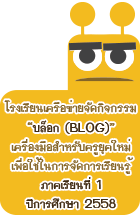- user warning: Table 'cache_filter' is marked as crashed and should be repaired query: SELECT data, created, headers, expire, serialized FROM cache_filter WHERE cid = '3:9335617c66ac269210b93372a3a4f76d' in /home/tgv/htdocs/includes/cache.inc on line 27.
- user warning: Table 'cache_filter' is marked as crashed and should be repaired query: UPDATE cache_filter SET data = '<!--paging_filter--><table style=\"text-align: left\" border=\"3\">\n<tbody>\n<tr>\n<td style=\"text-align: left\"><span style=\"font-size: 14pt; line-height: 115%; font-family: Calibri\"><span style=\"font-size: 14pt; line-height: 115%; font-family: Calibri\"><span style=\"color: #000000\" class=\"Apple-style-span\">Microsof </span></span>Office Excel </span> </td>\n</tr>\n</tbody>\n</table>\n<p style=\"text-align: left\" class=\"MsoNormal\"><b><span style=\"font-size: 28pt; line-height: 115%; position: relative; top: 3pt; font-family: AngsanaUPC\" lang=\"TH\">บทที่ 1</span></b></p>\n<p style=\"margin-top: 6pt; line-height: normal\" class=\"MsoNormal\"><span style=\"font-size: 14pt; font-family: \'Angsana New\'\" lang=\"TH\">โปรแกรม</span><span style=\"font-size: 14pt\" lang=\"TH\"> </span><span style=\"font-size: 12pt\">Excel</span><span style=\"font-size: 14pt; font-family: \'Angsana New\'\" lang=\"TH\"> เป็นโปรแกรมประเภท </span><span style=\"font-size: 12pt\">Spread sheet</span><span style=\"font-size: 14pt\"> </span><span style=\"font-size: 14pt; font-family: \'Angsana New\'\" lang=\"TH\">ใช้สำหรับงานตาราง คำนวณและนำเสนอข้อมูลตัวเลขด้วยกราฟแบบต่างๆ</span><span style=\"font-size: 14pt\"><o:p></o:p></span></p>\n<p style=\"margin-top: 6pt; margin-right: 0cm; margin-bottom: 6pt; margin-left: 0cm; line-height: normal\" class=\"MsoNormal\"><b><span style=\"font-size: 24pt; font-family: AngsanaUPC\" lang=\"TH\">การเริ่มใช้งานโปรแกรม</span></b><b><span style=\"font-size: 24pt; font-family: \'Angsana New\'\"><o:p></o:p></span></b></p>\n<div style=\"padding-top: 1pt; padding-right: 4pt; padding-bottom: 1pt; padding-left: 4pt; margin-left: 18pt; margin-right: 0cm; border-width: 1pt; border-color: windowtext; border-style: solid\">\n<p style=\"margin-bottom: 0.0001pt; line-height: normal; border-width: initial; border-color: initial; border-style: none; padding: 0cm\" class=\"MsoNormal\"><span style=\"font-size: 14pt; font-family: \'Angsana New\'\" lang=\"TH\">หลังจากจบบทเรียนนี้ คุณจะสามารถใช้งานเกี่ยวกับ</span><span style=\"font-size: 14pt\"> :-<o:p></o:p></span></p>\n<p style=\"margin-top: 0cm; margin-right: 0cm; margin-left: 18pt; margin-bottom: 0.0001pt; text-indent: -18pt; line-height: normal; border-width: initial; border-color: initial; border-style: none; padding: 0cm\" class=\"ListParagraphCxSpFirst\">\n<!--[if !supportLists]--><!--[if !supportLists]--></p><p><span style=\"font-size: 14pt; font-family: Symbol\"><span>·<span style=\"font: normal normal normal 7pt/normal \'Times New Roman\'\"> </span></span></span></p>\n<!--[endif]--><!--[endif]--><p><span style=\"font-size: 14pt; font-family: \'Angsana New\'\" lang=\"TH\">เริ่มใช้งานโปรแกรม </span><span style=\"font-size: 12pt\">Microsoft Excel</span><span style=\"font-size: 14pt\"><o:p></o:p></span></p>\n<p style=\"margin-top: 0cm; margin-right: 0cm; margin-left: 18pt; margin-bottom: 0.0001pt; text-indent: -18pt; line-height: normal; border-width: initial; border-color: initial; border-style: none; padding: 0cm\" class=\"ListParagraphCxSpMiddle\">\n<!--[if !supportLists]--><!--[if !supportLists]--></p><p><span style=\"font-size: 14pt; font-family: Symbol\"><span>·<span style=\"font: normal normal normal 7pt/normal \'Times New Roman\'\"> </span></span></span></p>\n<!--[endif]--><!--[endif]--><p><span style=\"font-size: 14pt; font-family: \'Angsana New\'\" lang=\"TH\">รู้จักส่วนประกอบของหน้าจอโปรแกรม</span><span style=\"font-size: 14pt\"><o:p></o:p></span></p>\n<p style=\"margin-top: 0cm; margin-right: 0cm; margin-left: 18pt; margin-bottom: 0.0001pt; text-indent: -18pt; line-height: normal; border-width: initial; border-color: initial; border-style: none; padding: 0cm\" class=\"ListParagraphCxSpMiddle\">\n<!--[if !supportLists]--><!--[if !supportLists]--></p><p><span style=\"font-size: 14pt; font-family: Symbol\"><span>·<span style=\"font: normal normal normal 7pt/normal \'Times New Roman\'\"> </span></span></span></p>\n<!--[endif]--><!--[endif]--><p><span style=\"font-size: 14pt; font-family: \'Angsana New\'\" lang=\"TH\">การเพิ่มปุ่มทูลบาร์ใน </span><span style=\"font-size: 12pt\">QuickAccess Toolbar</span><span style=\"font-size: 14pt\"><o:p></o:p></span></p>\n<p style=\"margin-top: 0cm; margin-right: 0cm; margin-left: 18pt; margin-bottom: 0.0001pt; text-indent: -18pt; line-height: normal; border-width: initial; border-color: initial; border-style: none; padding: 0cm\" class=\"ListParagraphCxSpMiddle\">\n<!--[if !supportLists]--><!--[if !supportLists]--></p><p><span style=\"font-size: 14pt; font-family: Symbol\"><span>·<span style=\"font: normal normal normal 7pt/normal \'Times New Roman\'\"> </span></span></span></p>\n<!--[endif]--><!--[endif]--><p><span style=\"font-size: 14pt; font-family: \'Angsana New\'\" lang=\"TH\">การยกเลิกปุ่มทูลบาร์ใน </span><span style=\"font-size: 12pt\">QuickAccess Toolbar</span><span style=\"font-size: 14pt\"><o:p></o:p></span></p>\n<p style=\"margin-top: 0cm; margin-right: 0cm; margin-left: 18pt; margin-bottom: 0.0001pt; text-indent: -18pt; line-height: normal; border-width: initial; border-color: initial; border-style: none; padding: 0cm\" class=\"ListParagraphCxSpMiddle\">\n<!--[if !supportLists]--><!--[if !supportLists]--></p><p><span style=\"font-size: 14pt; font-family: Symbol\"><span>·<span style=\"font: normal normal normal 7pt/normal \'Times New Roman\'\"> </span></span></span></p>\n<!--[endif]--><!--[endif]--><p><span style=\"font-size: 14pt; font-family: \'Angsana New\'\" lang=\"TH\">การป้อนข้อมูล</span><span style=\"font-size: 14pt\" lang=\"TH\"> </span><span style=\"font-size: 14pt; font-family: \'Angsana New\'\" lang=\"TH\">แก้ไขข้อมูล ลบข้อมูล</span><span style=\"font-size: 14pt\"><o:p></o:p></span></p>\n<p style=\"margin-top: 0cm; margin-right: 0cm; margin-left: 18pt; margin-bottom: 0.0001pt; text-indent: -18pt; line-height: normal; border-width: initial; border-color: initial; border-style: none; padding: 0cm\" class=\"ListParagraphCxSpLast\">\n<!--[if !supportLists]--><!--[if !supportLists]--></p><p><span style=\"font-size: 12pt; font-family: Symbol\"><span>·<span style=\"font: normal normal normal 7pt/normal \'Times New Roman\'\"> </span></span></span></p>\n<!--[endif]--><!--[endif]--><p><span style=\"font-size: 14pt; font-family: \'Angsana New\'\" lang=\"TH\">การบันทึกเอกสารลงใน </span><span style=\"font-size: 12pt\">disk<o:p></o:p></span></p>\n</div>\n<p style=\"margin-bottom: 0.0001pt; line-height: normal\" class=\"MsoNormal\"><u><span style=\"font-size: 8pt; font-family: \'Cordia New\'\"><o:p><span style=\"text-decoration: none\"> </span></o:p></span></u></p>\n<p style=\"margin-top: 6pt; margin-right: 0cm; margin-left: 0cm; margin-bottom: 0.0001pt; line-height: normal\" class=\"MsoNormal\"><span style=\"font-size: 18pt; font-family: AngsanaUPC\" lang=\"TH\">เริ่มใช้งานโปรแกรม</span><span style=\"font-size: 20pt; font-family: AngsanaUPC\" lang=\"TH\"> </span><span style=\"font-size: 14pt\">Microsoft Office Excel</span><span style=\"font-size: 16pt\"><o:p></o:p></span></p>\n<p style=\"margin-top: 0cm; margin-right: 0cm; margin-left: 18pt; margin-bottom: 0.0001pt; text-indent: -18pt; line-height: normal\" class=\"ListParagraphCxSpFirst\">\n<!--[if !supportLists]--><!--[if !supportLists]--></p><p><span style=\"font-size: 14pt; font-family: \'Cordia New\'\"><span>1.<span style=\"font: normal normal normal 7pt/normal \'Times New Roman\'\"> </span></span></span></p>\n<!--[endif]--><!--[endif]--><p><span style=\"font-size: 14pt; font-family: \'Angsana New\'\" lang=\"TH\">คลิกปุ่ม </span><span style=\"font-size: 12pt\">Start</span><span style=\"font-size: 14pt\"> </span><span style=\"font-size: 14pt; font-family: \'Angsana New\'\" lang=\"TH\">บนแถบ </span><span style=\"font-size: 12pt\">Task bar</span><span style=\"font-size: 14pt\"><o:p></o:p></span></p>\n<p style=\"margin-top: 0cm; margin-right: 0cm; margin-left: 18pt; margin-bottom: 0.0001pt; text-indent: -18pt; line-height: normal\" class=\"ListParagraphCxSpMiddle\">\n<!--[if !supportLists]--><!--[if !supportLists]--></p><p><span style=\"font-size: 14pt; font-family: \'Cordia New\'\"><span>2.<span style=\"font: normal normal normal 7pt/normal \'Times New Roman\'\"> </span></span></span></p>\n<!--[endif]--><!--[endif]--><p><span style=\"font-size: 14pt; font-family: \'Angsana New\'\" lang=\"TH\">เลือก </span><span style=\"font-size: 12pt\">All Programs</span><span style=\"font-size: 14pt\"> </span><span style=\"font-size: 10pt; font-family: Wingdings\"><span>à</span></span><span style=\"font-size: 14pt\"> </span><span style=\"font-size: 12pt\">Microsoft Office</span><span style=\"font-size: 14pt\"> <o:p></o:p></span></p>\n<p style=\"margin-top: 0cm; margin-right: 0cm; margin-left: 18pt; margin-bottom: 0.0001pt; text-indent: -18pt; line-height: normal\" class=\"ListParagraphCxSpLast\">\n<!--[if !supportLists]--><!--[if !supportLists]--></p><p><span style=\"font-size: 14pt; font-family: \'Cordia New\'\"><span>3.<span style=\"font: normal normal normal 7pt/normal \'Times New Roman\'\"> </span></span></span></p>\n<!--[endif]--><!--[endif]--><p><span style=\"font-size: 14pt; font-family: \'Angsana New\'\" lang=\"TH\">เลือก </span><span style=\"font-size: 12pt\">Microsoft Office Excel2007</span><span style=\"font-size: 14pt\"> </span><span style=\"font-size: 14pt; font-family: \'Angsana New\'\" lang=\"TH\">จะเปิดให้ใช้งานได้ทันที</span><span style=\"font-size: 14pt\"><o:p></o:p></span></p>\n<p style=\"margin-top: 10pt; margin-right: 0cm; margin-left: 0cm; margin-bottom: 0.0001pt; line-height: normal\" class=\"MsoNormal\"><span style=\"font-size: 18pt; font-family: AngsanaUPC\" lang=\"TH\">ส่วนประกอบของหน้าจอโปรแกรม</span><span style=\"font-size: 18pt\"><o:p></o:p></span></p>\n<!--[if gte vml 1]><v:shapetype id=\"_x0000_t202\" coordsize=\"21600,21600\" o:spt=\"202\"path=\"m,l,21600r21600,l21600,xe\"><v:stroke joinstyle=\"miter\"/><v:path gradientshapeok=\"t\" o:connecttype=\"rect\"/></v:shapetype><v:shape id=\"_x0000_s1035\" type=\"#_x0000_t202\" style=\'position:absolute;margin-left:58.45pt;margin-top:43.15pt;width:114.8pt;height:26.5pt;z-index:10\'filled=\"f\" stroked=\"f\"><v:textbox style=\'mso-next-textbox:#_x0000_s1035\'/></v:shape><![endif]--><!--[if gte vml 1]><v:shapetype id=\"_x0000_t202\" coordsize=\"21600,21600\" o:spt=\"202\"path=\"m,l,21600r21600,l21600,xe\"><v:stroke joinstyle=\"miter\"/><v:path gradientshapeok=\"t\" o:connecttype=\"rect\"/></v:shapetype><v:shape id=\"_x0000_s1035\" type=\"#_x0000_t202\" style=\'position:absolute;margin-left:58.45pt;margin-top:43.15pt;width:114.8pt;height:26.5pt;z-index:10\'filled=\"f\" stroked=\"f\"><v:textbox style=\'mso-next-textbox:#_x0000_s1035\'/></v:shape><![endif]--><!--[if !vml]--><!--[if !vml]--><p><span style=\"position: absolute; z-index: 10; margin-left: 78px; margin-top: 58px; width: 157px; height: 39px\"><br />\n<table cellspacing=\"0\" cellpadding=\"0\">\n<tbody>\n<tr>\n<td style=\"vertical-align: top\" height=\"39\" width=\"157\"> </td>\n</tr>\n</tbody>\n</table>\n<p></p></span></p>\n<!--[endif]--><!--[endif]--><!--[if gte vml 1]><v:shape id=\"_x0000_s1030\" type=\"#_x0000_t32\"style=\'position:absolute;margin-left:270.75pt;margin-top:69.65pt;width:.05pt;height:24.75pt;z-index:5\' o:connectortype=\"straight\"><v:stroke endarrow=\"block\"/></v:shape><![endif]--><!--[if gte vml 1]><v:shape id=\"_x0000_s1030\" type=\"#_x0000_t32\"style=\'position:absolute;margin-left:270.75pt;margin-top:69.65pt;width:.05pt;height:24.75pt;z-index:5\' o:connectortype=\"straight\"><v:stroke endarrow=\"block\"/></v:shape><![endif]--><!--[if !vml]--><!--[if !vml]--><!--[endif]--><!--[endif]--><!--[if gte vml 1]><v:rect id=\"_x0000_s1027\"style=\'position:absolute;margin-left:31.5pt;margin-top:97.4pt;width:327pt;height:25.5pt;z-index:2\' filled=\"f\" strokecolor=\"red\"/><![endif]--><!--[if gte vml 1]><v:rect id=\"_x0000_s1027\"style=\'position:absolute;margin-left:31.5pt;margin-top:97.4pt;width:327pt;height:25.5pt;z-index:2\' filled=\"f\" strokecolor=\"red\"/><![endif]--><!--[if !vml]--><!--[if !vml]--><p><span style=\"font-size: 14pt; line-height: 115%; font-family: \'Angsana New\'\" lang=\"TH\">ก่อนที่จะทำงานกับโปรแกรม</span><span style=\"font-size: 12pt; line-height: 115%; font-family: Calibri\">Microsoft Office Excel</span><span style=\"font-size: 14pt; line-height: 115%; font-family: Calibri\"> </span><span style=\"font-size: 14pt; line-height: 115%; font-family: \'Angsana New\'\" lang=\"TH\">คุณจะต้องรู้จักกับส่วนประกอบของหน้าจอโปรแกรมก่อนเพื่อจะได้เข้าใจถึงส่วนต่างๆ ที่จะกล่าวอ้างถึงในหนังสือเล่มนี้ได้ง่ายขึ้น</span><span style=\"font-size: 14pt; line-height: 115%; font-family: Calibri\"><span> </span></span></p>\n<!--[endif]--><!--[endif]--><p><br />\n</p><p style=\"text-align: left\" class=\"MsoNormal\"> </p>\n', created = 1726829045, expire = 1726915445, headers = '', serialized = 0 WHERE cid = '3:9335617c66ac269210b93372a3a4f76d' in /home/tgv/htdocs/includes/cache.inc on line 112.
Excel
| Microsof Office Excel |
บทที่ 1
โปรแกรม Excel เป็นโปรแกรมประเภท Spread sheet ใช้สำหรับงานตาราง คำนวณและนำเสนอข้อมูลตัวเลขด้วยกราฟแบบต่างๆ
การเริ่มใช้งานโปรแกรม
หลังจากจบบทเรียนนี้ คุณจะสามารถใช้งานเกี่ยวกับ :-
·
เริ่มใช้งานโปรแกรม Microsoft Excel
·
รู้จักส่วนประกอบของหน้าจอโปรแกรม
·
การเพิ่มปุ่มทูลบาร์ใน QuickAccess Toolbar
·
การยกเลิกปุ่มทูลบาร์ใน QuickAccess Toolbar
·
การป้อนข้อมูล แก้ไขข้อมูล ลบข้อมูล
·
การบันทึกเอกสารลงใน disk
เริ่มใช้งานโปรแกรม Microsoft Office Excel
1.
คลิกปุ่ม Start บนแถบ Task bar
2.
เลือก All Programs à Microsoft Office
3.
เลือก Microsoft Office Excel2007 จะเปิดให้ใช้งานได้ทันที
ส่วนประกอบของหน้าจอโปรแกรม
ก่อนที่จะทำงานกับโปรแกรมMicrosoft Office Excel คุณจะต้องรู้จักกับส่วนประกอบของหน้าจอโปรแกรมก่อนเพื่อจะได้เข้าใจถึงส่วนต่างๆ ที่จะกล่าวอ้างถึงในหนังสือเล่มนี้ได้ง่ายขึ้น
ช่วยด้วยครับ
นักเรียนที่สร้างบล็อก กรุณาอย่า
คัดลอกข้อมูลจากเว็บอื่นทั้งหมด
ควรนำมาจากหลายๆ เว็บ แล้ววิเคราะห์ สังเคราะห์ และเขียนขึ้นใหม่
หากคัดลอกทั้งหมด จะถูกดำเนินคดี
ตามกฎหมายจากเจ้าของลิขสิทธิ์
มีโทษทั้งจำคุกและปรับในอัตราสูง
ช่วยกันนะครับ
ไทยกู๊ดวิวจะได้อยู่นานๆ
ไม่ถูกปิดเสียก่อน
ขอขอบคุณในความร่วมมือครับ
ด่วน...... ขณะนี้
พระราชบัญญัติลิขสิทธิ์ (ฉบับที่ 2) พ.ศ. 2558
มีผลบังคับใช้แล้ว
ขอให้นักเรียนและคุณครูที่ใช้งาน
เว็บ thaigoodview ในการส่งการบ้าน
ระมัดระวังการละเมิดลิขสิทธิ์ด้วย
อ่านรายละเอียดที่นี่ครับ