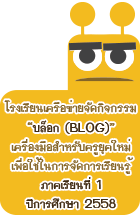- user warning: Table 'cache_filter' is marked as crashed and should be repaired query: SELECT data, created, headers, expire, serialized FROM cache_filter WHERE cid = '3:7d0e5c9f05c5402bb2451f4527a0a782' in /home/tgv/htdocs/includes/cache.inc on line 27.
- user warning: Table 'cache_filter' is marked as crashed and should be repaired query: UPDATE cache_filter SET data = '<!--paging_filter--><p><span style=\"color: #000000\"><b><span style=\"font-size: 20pt; font-family: \'Angsana New\',\'serif\'\" lang=\"TH\">บทที่ 15 </span></b><span style=\"font-size: 14pt; font-family: \'Cordia New\',\'sans-serif\'\"><o:p></o:p></span></span><span style=\"color: #000000\"><b><span style=\"font-size: 20pt; font-family: \'Angsana New\',\'serif\'\" lang=\"TH\">การตัดกรอบของรูป (</span></b><b><span style=\"font-size: 20pt; font-family: \'Angsana New\',\'serif\'\">Crop)</span></b><span style=\"font-size: 14pt; font-family: \'Cordia New\',\'sans-serif\'\"><o:p></o:p></span></span><span style=\"font-size: 14pt; font-family: \'Cordia New\',\'sans-serif\'\"><span style=\"color: #000000\"> <o:p></o:p></span></span><span style=\"color: #000000\"><b><span style=\"font-size: 14pt; font-family: \'Cordia New\',\'sans-serif\'\"> </span></b><b><span style=\"font-size: 18pt; font-family: \'Angsana New\',\'serif\'\"> </span></b><span style=\"font-size: 18pt; font-family: \'Angsana New\',\'serif\'\" lang=\"TH\">การ </span><span style=\"font-size: 18pt; font-family: \'Angsana New\',\'serif\'\">Crop <span lang=\"TH\">คือ การตัดกรอบภาพเอาเฉพาะที่ต้องการ นอกจากรูปภาพจะมีขนาดเล็กเกินไปแล้ว บางครั้งรูปภาพก็มีขนาดใหญ่เกินไปได้เช่นกัน เราสามารถตัดกรอบภาพ </span>(Cropping)<span lang=\"TH\"> ให้เหลือเฉพาะที่ต้องการได้โดยใช้เครื่องมือสองชนิดนี้ ดังนี้</span></span><span style=\"font-size: 14pt; font-family: \'Cordia New\',\'sans-serif\'\"><o:p></o:p></span></span><span style=\"color: #000000\"><span style=\"font-size: 18pt; font-family: \'Angsana New\',\'serif\'\"> </span><span style=\"font-size: 14pt; font-family: \'Cordia New\',\'sans-serif\'\"><o:p></o:p></span></span><span style=\"color: #000000\"><b><span style=\"font-size: 18pt; font-family: \'Angsana New\',\'serif\'\" lang=\"TH\">วิธีที่1 การตัดกรอบภาพโดยเครื่องมือ </span></b><b><span style=\"font-size: 18pt; font-family: \'Angsana New\',\'serif\'\">Rectangular Marquee Tool</span></b><span style=\"font-size: 14pt; font-family: \'Cordia New\',\'sans-serif\'\"><o:p></o:p></span></span><span style=\"color: #000000\"><span style=\"font-size: 18pt; font-family: \'Angsana New\',\'serif\'\">1. </span><v:shapetype coordsize=\"21600,21600\" o:spt=\"75\" o:preferrelative=\"t\" path=\"m@4@5l@4@11@9@11@9@5xe\" filled=\"f\" stroked=\"f\" id=\"_x0000_t75\"><v:stroke joinstyle=\"miter\"></v:stroke><v:formulas><v:f eqn=\"if lineDrawn pixelLineWidth 0\"></v:f><v:f eqn=\"sum @0 1 0\"></v:f><v:f eqn=\"sum 0 0 @1\"></v:f><v:f eqn=\"prod @2 1 2\"></v:f><v:f eqn=\"prod @3 21600 pixelWidth\"></v:f><v:f eqn=\"prod @3 21600 pixelHeight\"></v:f><v:f eqn=\"sum @0 0 1\"></v:f><v:f eqn=\"prod @6 1 2\"></v:f><v:f eqn=\"prod @7 21600 pixelWidth\"></v:f><v:f eqn=\"sum @8 21600 0\"></v:f><v:f eqn=\"prod @7 21600 pixelHeight\"></v:f><v:f eqn=\"sum @10 21600 0\"></v:f></v:formulas><v:path o:extrusionok=\"f\" gradientshapeok=\"t\" o:connecttype=\"rect\"></v:path><o:lock v:ext=\"edit\" aspectratio=\"t\"></o:lock></v:shapetype></span><v:shape wrapcoords=\"-900 0 -900 20520 21600 20520 21600 0 -900 0\" type=\"#_x0000_t75\" style=\"margin-top: 1.5pt; z-index: -5; margin-left: 120pt; width: 18pt; position: absolute; height: 15pt\" id=\"_x0000_s1026\"><v:imagedata o:title=\"p01\" src=\"file:///C:\\DOCUME~1\\Com01\\LOCALS~1\\Temp\\msohtmlclip1\\01\\clip_image001.jpg\"></v:imagedata></v:shape><span style=\"color: #000000\"><span style=\"font-size: 18pt; font-family: \'Angsana New\',\'serif\'\" lang=\"TH\">เลือกเครื่องมือ </span><span style=\"font-size: 18pt; font-family: \'Angsana New\',\'serif\'\"> <span lang=\"TH\">บนแถบเครื่องมือและกำหนด </span>Feather <span lang=\"TH\">ให้เท่ากับ 0 ก่อน</span></span><span style=\"font-size: 14pt; font-family: \'Cordia New\',\'sans-serif\'\"><o:p></o:p></span></span><span style=\"color: #000000\"><span style=\"font-size: 18pt; font-family: \'Angsana New\',\'serif\'\">2. <span lang=\"TH\">สร้าง </span>Selection <span lang=\"TH\">ที่ภาพในส่วนที่ต้องการตัดกรอบ </span></span><span style=\"font-size: 14pt; font-family: \'Cordia New\',\'sans-serif\'\"><o:p></o:p></span></span><span style=\"color: #000000\"><span style=\"font-size: 18pt; font-family: \'Angsana New\',\'serif\'\">3. <span lang=\"TH\">เลือกเมนู </span>Image -> Crop<span lang=\"TH\"> จะได้รูปจากการ </span>Cropping </span><span style=\"font-size: 14pt; font-family: \'Cordia New\',\'sans-serif\'\"><o:p></o:p></span></span><span style=\"color: #000000\"><span style=\"font-size: 18pt; font-family: \'Angsana New\',\'serif\'\"> </span><span style=\"font-size: 14pt; font-family: \'Cordia New\',\'sans-serif\'\"><o:p></o:p></span></span><span style=\"color: #000000\"><b><span style=\"font-size: 18pt; font-family: \'Angsana New\',\'serif\'\" lang=\"TH\">วิธีที่ 2 การตัดกรอบภาพโดยเครื่องมือ </span></b><b><span style=\"font-size: 18pt; font-family: \'Angsana New\',\'serif\'\">Crop</span></b><span style=\"font-size: 14pt; font-family: \'Cordia New\',\'sans-serif\'\"><o:p></o:p></span></span><span style=\"font-size: 18pt; font-family: \'Angsana New\',\'serif\'\"><span style=\"color: #000000\">1. </span></span><v:shape type=\"#_x0000_t75\" style=\"margin-top: 1.5pt; z-index: -4; margin-left: 119.25pt; width: 19.5pt; position: absolute; height: 17.25pt\" id=\"_x0000_s1027\"><v:imagedata o:title=\"Untitled-2 copy\" src=\"file:///C:\\DOCUME~1\\Com01\\LOCALS~1\\Temp\\msohtmlclip1\\01\\clip_image002.jpg\"></v:imagedata></v:shape><span style=\"color: #000000\"><span style=\"font-size: 18pt; font-family: \'Angsana New\',\'serif\'\" lang=\"TH\">เลือกเครื่องมือ</span><span style=\"font-size: 18pt; font-family: \'Angsana New\',\'serif\'\"> <span lang=\"TH\">บนแถบเครื่องมือ</span></span><span style=\"font-size: 14pt; font-family: \'Cordia New\',\'sans-serif\'\"><o:p></o:p></span></span><span style=\"color: #000000\"><span style=\"font-size: 18pt; font-family: \'Angsana New\',\'serif\'\">2. <span lang=\"TH\">สร้างพื้นที่ที่ต้องการตัดกรอบภาพ สังเกตว่าจะเกิดแถบสีเทาขึ้นบริเวณรอบนอกขอบกรอบที่สร้างขึ้นมา บริเวณสีเทาคือ บริเวณของรูปภาพที่ถูกตัดทิ้งนั่นเอง</span></span><span style=\"font-size: 14pt; font-family: \'Cordia New\',\'sans-serif\'\"><o:p></o:p></span></span><span style=\"color: #000000\"><span style=\"font-size: 18pt; font-family: \'Angsana New\',\'serif\'\">3. <span lang=\"TH\">ปรับแต่งพื้นที่ที่เลือก</span></span><span style=\"font-size: 14pt; font-family: \'Cordia New\',\'sans-serif\'\"><o:p></o:p></span></span><span style=\"font-size: 18pt; font-family: \'Angsana New\',\'serif\'\"><span style=\"color: #000000\">4. </span></span><v:shape type=\"#_x0000_t75\" style=\"margin-top: 0.75pt; z-index: -2; margin-left: 84.75pt; width: 21.75pt; position: absolute; height: 18.75pt\" id=\"_x0000_s1036\"><v:imagedata o:title=\"ok\" src=\"file:///C:\\DOCUME~1\\Com01\\LOCALS~1\\Temp\\msohtmlclip1\\01\\clip_image003.jpg\"></v:imagedata></v:shape><span style=\"color: #000000\"><span style=\"font-size: 18pt; font-family: \'Angsana New\',\'serif\'\" lang=\"TH\">คลิกปุ่ม </span><span style=\"font-size: 18pt; font-family: \'Angsana New\',\'serif\'\"> <span lang=\"TH\">เพื่อยืนยันการตัดกรอบรูปตามต้องการ (กรณียกเลิ</span></span></span><v:shape type=\"#_x0000_t75\" style=\"margin-top: 2.3pt; z-index: -1; margin-left: 17.95pt; width: 24pt; position: absolute; height: 21pt\" id=\"_x0000_s1037\"><span style=\"font-size: small\"><span style=\"color: #000000\"><span style=\"font-family: Times New Roman\"> <v:imagedata o:title=\"cancel\" src=\"file:///C:\\DOCUME~1\\Com01\\LOCALS~1\\Temp\\msohtmlclip1\\01\\clip_image004.jpg\"></v:imagedata></span></span></span></v:shape><span style=\"color: #000000\"><span style=\"font-size: 18pt; font-family: \'Angsana New\',\'serif\'\" lang=\"TH\">กให้คลิกปุ่ม </span><span style=\"font-size: 18pt; font-family: \'Angsana New\',\'serif\'\"> <span lang=\"TH\">แทน)</span></span><span style=\"font-size: 14pt; font-family: \'Cordia New\',\'sans-serif\'\"><o:p></o:p></span></span><span style=\"color: #000000\"><b><span style=\"font-size: 18pt; font-family: \'Angsana New\',\'serif\'\" lang=\"TH\">ตัวอย่างการ </span></b><b><span style=\"font-size: 18pt; font-family: \'Angsana New\',\'serif\'\">Cropping</span></b></span><v:group editas=\"canvas\" coordorigin=\"1881,3424\" coordsize=\"8132,9804\" style=\"margin-top: 23.25pt; z-index: 3; left: 0px; margin-left: 3.75pt; width: 406.5pt; position: absolute; height: 490.5pt; text-align: left\" id=\"_x0000_s1028\"><span style=\"font-size: small\"><span style=\"color: #000000\"><span style=\"font-family: Times New Roman\"> <o:lock v:ext=\"edit\" aspectratio=\"t\"></o:lock></span></span></span><v:shape o:preferrelative=\"f\" type=\"#_x0000_t75\" style=\"left: 1881px; width: 8132px; position: absolute; top: 3424px; height: 9804px\" id=\"_x0000_s1029\"><v:fill o:detectmouseclick=\"t\"></v:fill><v:path o:extrusionok=\"t\" o:connecttype=\"none\"></v:path></v:shape><v:shapetype coordsize=\"21600,21600\" o:spt=\"202\" path=\"m,l,21600r21600,l21600,xe\" id=\"_x0000_t202\"><v:stroke joinstyle=\"miter\"></v:stroke><v:path gradientshapeok=\"t\" o:connecttype=\"rect\"></v:path></v:shapetype><v:shape stroked=\"f\" type=\"#_x0000_t202\" style=\"left: 2601px; width: 3645px; position: absolute; top: 3603px; height: 1689px\" id=\"_x0000_s1030\"><v:textbox inset=\"3.93544mm,1.96769mm,3.93544mm,1.96769mm\"></v:textbox></v:shape></v:group></p>\n<table width=\"100%\" cellPadding=\"0\" cellSpacing=\"0\">\n<tbody>\n<tr>\n<td style=\"background-color: transparent; border: #ece9d8\">\n<div>\n<table border=\"0\" width=\"100%\" cellPadding=\"0\" cellSpacing=\"0\" style=\"width: 100%\" class=\"MsoNormalTable\">\n<tbody>\n<tr>\n<td style=\"background-color: transparent; border: #ece9d8; padding: 0cm\">\n<p style=\"margin: 0cm 0cm 0pt\" class=\"MsoNormal\">\n <span style=\"color: #000000\"><span style=\"font-size: 18pt; font-family: \'Angsana New\',\'serif\'\" lang=\"TH\">ภาพก่อนการ </span><span style=\"font-size: 18pt; font-family: \'Angsana New\',\'serif\'\">Cropping</span><span style=\"font-size: 14pt; font-family: \'Cordia New\',\'sans-serif\'\"><o:p></o:p></span></span>\n </p>\n</td>\n</tr>\n</tbody>\n</table>\n<p> <span style=\"font-family: \'Tahoma\',\'sans-serif\'\"><o:p><span style=\"font-size: small; color: #000000\"> </span></o:p></span>\n </p></div>\n</td>\n</tr>\n</tbody>\n</table>\n<p><v:shape type=\"#_x0000_t75\" style=\"left: 2161px; width: 2838px; position: absolute; top: 4254px; height: 4383px\" id=\"_x0000_s1031\"><v:imagedata o:title=\"Untitled-1 copy\" src=\"file:///C:\\DOCUME~1\\Com01\\LOCALS~1\\Temp\\msohtmlclip1\\01\\clip_image006.jpg\"><span style=\"font-size: small; color: #000000\"></span></v:imagedata></v:shape><v:shape type=\"#_x0000_t75\" style=\"left: 6649px; width: 1744px; position: absolute; top: 4814px; height: 2525px\" id=\"_x0000_s1032\"><v:imagedata o:title=\"Eagle crop\" src=\"file:///C:\\DOCUME~1\\Com01\\LOCALS~1\\Temp\\msohtmlclip1\\01\\clip_image007.jpg\"><span style=\"font-size: small; color: #000000\"></span></v:imagedata></v:shape><v:shape stroked=\"f\" type=\"#_x0000_t202\" style=\"left: 6562px; width: 3091px; position: absolute; top: 3604px; height: 1689px\" id=\"_x0000_s1033\"><v:textbox inset=\"3.93544mm,1.96769mm,3.93544mm,1.96769mm\"></v:textbox></v:shape></p>\n<table width=\"100%\" cellPadding=\"0\" cellSpacing=\"0\">\n<tbody>\n<tr>\n<td style=\"background-color: transparent; border: #ece9d8\">\n<div>\n<table border=\"0\" width=\"100%\" cellPadding=\"0\" cellSpacing=\"0\" style=\"width: 100%\" class=\"MsoNormalTable\">\n<tbody>\n<tr>\n<td style=\"background-color: transparent; border: #ece9d8; padding: 0cm\"><span style=\"color: #000000\"><span style=\"font-size: 18pt; font-family: \'Angsana New\',\'serif\'\" lang=\"TH\">ภาพหลังการ </span><span style=\"font-size: 18pt; font-family: \'Angsana New\',\'serif\'\">Cropping</span><span style=\"font-size: 14pt; font-family: \'Cordia New\',\'sans-serif\'\"><o:p></o:p></span></span></td>\n</tr>\n</tbody>\n</table>\n<p> <span style=\"font-family: \'Tahoma\',\'sans-serif\'\"><o:p><span style=\"font-size: small; color: #000000\"> </span></o:p></span>\n </p></div>\n</td>\n</tr>\n</tbody>\n</table>\n<p><v:shape type=\"#_x0000_t75\" style=\"left: 2161px; width: 2804px; position: absolute; top: 9021px; height: 4207px\" id=\"_x0000_s1034\"><v:imagedata o:title=\"Untitled-3 copy\" src=\"file:///C:\\DOCUME~1\\Com01\\LOCALS~1\\Temp\\msohtmlclip1\\01\\clip_image008.jpg\"><span style=\"font-size: small; color: #000000\"></span></v:imagedata></v:shape><v:shape type=\"#_x0000_t75\" style=\"left: 6649px; width: 1846px; position: absolute; top: 9302px; height: 2245px\" id=\"_x0000_s1035\"><v:imagedata o:title=\"Eagle crop1\" src=\"file:///C:\\DOCUME~1\\Com01\\LOCALS~1\\Temp\\msohtmlclip1\\01\\clip_image009.jpg\"><span style=\"font-size: small; color: #000000\"></span></v:imagedata></v:shape><span style=\"color: #000000\"><span style=\"font-size: 18pt; font-family: \'Cordia New\',\'sans-serif\'\"> <span lang=\"TH\"> </span></span><span style=\"font-size: 18pt; font-family: \'Angsana New\',\'serif\'\"> </span><span style=\"font-size: 14pt; font-family: \'Cordia New\',\'sans-serif\'\"><o:p></o:p></span></span><span style=\"color: #000000\"><span style=\"font-size: 18pt; font-family: \'Angsana New\',\'serif\'\"> </span><span style=\"font-size: 14pt; font-family: \'Cordia New\',\'sans-serif\'\"><o:p></o:p></span></span><span style=\"color: #000000\"><span style=\"font-size: 18pt; font-family: \'Angsana New\',\'serif\'\"> </span><span style=\"font-size: 14pt; font-family: \'Cordia New\',\'sans-serif\'\"><o:p></o:p></span></span><span style=\"color: #000000\"><span style=\"font-size: 18pt; font-family: \'Angsana New\',\'serif\'\"> </span><span style=\"font-size: 14pt; font-family: \'Cordia New\',\'sans-serif\'\"><o:p></o:p></span></span><span style=\"font-size: 14pt; font-family: \'Cordia New\',\'sans-serif\'\"><span style=\"color: #000000\"> <o:p></o:p></span></span><span style=\"font-size: 14pt; font-family: \'Cordia New\',\'sans-serif\'\"><span style=\"color: #000000\"> <o:p></o:p></span></span><span style=\"font-size: 14pt; font-family: \'Cordia New\',\'sans-serif\'\"><span style=\"color: #000000\"> <o:p></o:p></span></span><span style=\"font-size: 14pt; font-family: \'Cordia New\',\'sans-serif\'\"><span style=\"color: #000000\"> <o:p></o:p></span></span> </p>\n<p>\n \n</p>\n', created = 1719647606, expire = 1719734006, headers = '', serialized = 0 WHERE cid = '3:7d0e5c9f05c5402bb2451f4527a0a782' in /home/tgv/htdocs/includes/cache.inc on line 112.
งานครั้งที่ 6

บทที่ 15
|
|
ช่วยด้วยครับ
นักเรียนที่สร้างบล็อก กรุณาอย่า
คัดลอกข้อมูลจากเว็บอื่นทั้งหมด
ควรนำมาจากหลายๆ เว็บ แล้ววิเคราะห์ สังเคราะห์ และเขียนขึ้นใหม่
หากคัดลอกทั้งหมด จะถูกดำเนินคดี
ตามกฎหมายจากเจ้าของลิขสิทธิ์
มีโทษทั้งจำคุกและปรับในอัตราสูง
ช่วยกันนะครับ
ไทยกู๊ดวิวจะได้อยู่นานๆ
ไม่ถูกปิดเสียก่อน
ขอขอบคุณในความร่วมมือครับ
ด่วน...... ขณะนี้
พระราชบัญญัติลิขสิทธิ์ (ฉบับที่ 2) พ.ศ. 2558
มีผลบังคับใช้แล้ว
ขอให้นักเรียนและคุณครูที่ใช้งาน
เว็บ thaigoodview ในการส่งการบ้าน
ระมัดระวังการละเมิดลิขสิทธิ์ด้วย
อ่านรายละเอียดที่นี่ครับ