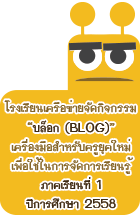การใช้ ICT Tool ในการทำข้อสอบออนไลน์ 1

ICT Tools (Information Communication Technology)![]()
วิธีการสื่อสารในระบบการศึกษามีหลายรูปแบบในโลกปัจจุบันขึ้นอยู่กับว่าจะใช้วิธีการสื่อสารอย่างไรระหว่างครูกับนักเรียน ใน Namo WebEditor 8 นั้นจะมีรูปแบบที่แตกต่างจากที่มีอยู่เดิม ที่ช่วยดึงดูดความสนใจและให้นักเรียนใฝ่ที่จะเรียนรู้ด้วยตัวเองได้มากขึ้น วิธีที่ใช้กันทั่วไปก็คือให้นักเรียนเรียนรู้จาก ซีดีรอม หรืออินเตอร์เน็ต สำคัญที่สุดก็คือรูปแบบการเรียนรู้ของแต่ละวิชา จะต้องมีรูปแบบที่มีลักษณะพิเศษที่แตกต่างจากวิชาอื่นๆ และมีคุณลักษณะที่น่าจดจำ
Namo WebEditor 8 มีเครื่องมือเกี่ยวกับ ICT ที่ให้ผู้เรียนสามารถสร้างประวัติส่วนตัว การเรียนบนเว็บไซต์ จัดทำแบบฝึกหัดเพื่อทดสอบ ได้เรียนรู้ผ่านการนำเสนอและบทเรียนวีดีโอ ด้วยชุดเครื่องมือ ICT Tool ดังรูปที่ 1 ด้วยการไปที่แท็บเมนู Tool

รูปที่ 1
แผนการสอน
Namo WebEditor 8 ได้ให้เครื่องมือในการจัดแผนการสอนขั้นพื้นฐานไว้ให้ ผ่านฟอร์มมาตรฐาน หรือ ผ่าน Wizard (ชุดคำสั่งที่มีคำแนะนำตลอดการดำเนินการ) รูปด้านล่าง รูปที่ 2 คือตัวอย่างหนึ่ง

รูปที่ 2
วิธีการสร้างให้ไปที่แท็บ Tool แล้วคลิกเลือก Teaching Plan ดังรูปที่2

รูปที่ 3
จากนั้นจะพบกับ Teaching Plan Wizard รูปที่ 4 ซึ่งมี drop down menu ที่แสดง ICT Teaching Plan Example 1
ให้คลิก Next…

รูปที่ 4
ก็จะพบหน้าต่างใหม่ที่ต้องการให้ผู้สอบกรอกรายละเอียดเกี่ยวกับแผนการสอน ดังรูปที่ 5

รูปที่ 5
เมื่อเรากรอกรายละเอียดเรียบร้อย จะได้ตัวอย่างดังรูปที่ 6

รูปที่ 6
คลิก Next

รูปที่ 7
คลิก Finish ก็จะได้รูปแบบที่ต้องการลงในหน้า Edit window