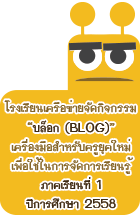- user warning: Table 'cache_filter' is marked as crashed and should be repaired query: SELECT data, created, headers, expire, serialized FROM cache_filter WHERE cid = '3:5a219cd597ce684f514c03423cacfd21' in /home/tgv/htdocs/includes/cache.inc on line 27.
- user warning: Table 'cache_filter' is marked as crashed and should be repaired query: UPDATE cache_filter SET data = '<!--paging_filter--><p align=\"center\">\n<span style=\"color: #0000ff\"><strong><img height=\"150\" width=\"600\" src=\"/files/u19659/p2.gif\" align=\"middle\" border=\"2\" /></strong></span>\n</p>\n<p>\n<span style=\"color: #0000ff\"><strong>Adobe Photoshop 7.0 คืออะไร</strong></span>\n</p>\n<p align=\"center\">\n<img height=\"27\" width=\"324\" src=\"/files/u19659/l014.gif\" border=\"0\" /> \n</p>\n<p>\n<span style=\"color: #0000ff\"><strong>คลิกเนื้อหาบทเรียน</strong></span>\n</p>\n<table widht=\"400\" bgColor=\"#ffdbee\" cellPadding=\"4\" cellSpacing=\"0\" style=\"border: hotpink 5px double\">\n<tbody>\n<tr>\n<td widht=\"200\" style=\"border: hotpink 5px double\"><a href=\"/node/42181\"><img height=\"16\" width=\"16\" src=\"/files/u19659/logo_photoshop001.gif\" border=\"0\" /> พื้นที่การทำงาน (Work Area)</a></td>\n<td widht=\"200\" style=\"border: hotpink 5px double\"><a href=\"/node/42181\"><img height=\"16\" width=\"16\" src=\"/files/u19659/logo_photoshop001.gif\" border=\"0\" /></a> <a href=\"/node/42183\">เครื่องมือต่างๆ (Toolbox)</a></td>\n</tr>\n<tr>\n<td widht=\"200\" style=\"border: hotpink 5px double\"><a href=\"/node/42181\"><img height=\"16\" width=\"16\" src=\"/files/u19659/logo_photoshop001.gif\" border=\"0\" /></a> <a href=\"/node/42186\">การใช้งาน Palettes</a></td>\n<td widht=\"200\" style=\"border: hotpink 5px double\"><a href=\"/node/42181\"><img height=\"16\" width=\"16\" src=\"/files/u19659/logo_photoshop001.gif\" border=\"0\" /></a> <a href=\"/node/42193\">การเปิดไฟล์ภาพ (Open)</a></td>\n</tr>\n<tr>\n<td widht=\"200\" style=\"border: hotpink 5px double\"><a href=\"/node/42181\"><img height=\"16\" width=\"16\" src=\"/files/u19659/logo_photoshop001.gif\" border=\"0\" /></a> <a href=\"/node/42438\">การสร้างไฟล์ใหม่ (New)</a></td>\n<td widht=\"200\" style=\"border: hotpink 5px double\"><a href=\"/node/42181\"><img height=\"16\" width=\"16\" src=\"/files/u19659/logo_photoshop001.gif\" border=\"0\" /></a> <a href=\"/node/42443\">การบันทึกข้อมูลลงบนไฟล์ (Save)</a></td>\n</tr>\n<tr>\n<td widht=\"200\" style=\"border: hotpink 5px double\"><a href=\"/node/42181\"><img height=\"16\" width=\"16\" src=\"/files/u19659/logo_photoshop001.gif\" border=\"0\" /></a> <a href=\"/node/42648\">การกำหนดพื้นที่ เพื่อแก้ไขและตกแต่งภาพ (Selection)</a></td>\n<td widht=\"200\" style=\"border: hotpink 5px double\"><a href=\"/node/42181\"><img height=\"16\" width=\"16\" src=\"/files/u19659/logo_photoshop001.gif\" border=\"0\" /></a> <a href=\"/node/44880\">การใช้งาน Foreground และ Background Color</a></td>\n</tr>\n<tr>\n<td widht=\"200\" style=\"border: hotpink 5px double\"><a href=\"/node/42181\"><img height=\"16\" width=\"16\" src=\"/files/u19659/logo_photoshop001.gif\" border=\"0\" /></a><a href=\"/node/44889\"> การใช้งาน Type Tool</a></td>\n<td widht=\"200\" style=\"border: hotpink 5px double\"><a href=\"/node/42181\"><img height=\"16\" width=\"16\" src=\"/files/u19659/logo_photoshop001.gif\" border=\"0\" /></a> <a href=\"/node/44897\">การใช้งาน Layer</a></td>\n</tr>\n<tr>\n<td widht=\"200\" style=\"border: hotpink 5px double\"><a href=\"/node/42181\"><img height=\"16\" width=\"16\" src=\"/files/u19659/logo_photoshop001.gif\" border=\"0\" /></a> <a href=\"/node/45106\">การทำภาพโดยใช้ Filter</a></td>\n<td widht=\"200\" style=\"border: hotpink 5px double\"><a href=\"/node/42181\"><img height=\"16\" width=\"16\" src=\"/files/u19659/logo_photoshop001.gif\" border=\"0\" /></a> <a href=\"/node/45144\">การเปลี่ยนรูปร่างของรูป (Transform)</a></td>\n</tr>\n<tr>\n<td widht=\"200\" style=\"border: hotpink 5px double\"><a href=\"/node/42181\"><img height=\"16\" width=\"16\" src=\"/files/u19659/logo_photoshop001.gif\" border=\"0\" /></a> <a href=\"/node/45149\">การปรับค่าความสว่าง/ความคมชัด (Brightness/Contrast)</a></td>\n<td widht=\"200\" style=\"border: hotpink 5px double\"><a href=\"/node/42181\"><img height=\"16\" width=\"16\" src=\"/files/u19659/logo_photoshop001.gif\" border=\"0\" /></a> <a href=\"/node/45156\">การปรับขนาดของชิ้นงาน</a> </td>\n</tr>\n<tr>\n<td style=\"border: hotpink 5px double\"><a href=\"/node/42181\"><img height=\"16\" width=\"16\" src=\"/files/u19659/logo_photoshop001.gif\" border=\"0\" /></a> <a href=\"/node/45164\">การตัดกรอบของรูป (Crop)</a></td>\n<td widht=\"200\" style=\"border: hotpink 5px double\"><a href=\"/node/42181\"><img height=\"16\" width=\"16\" src=\"/files/u19659/logo_photoshop001.gif\" border=\"0\" /></a> </td>\n</tr>\n<tr>\n<td widht=\"200\" style=\"border: hotpink 5px double\"><a href=\"/node/56618\"><img height=\"16\" width=\"16\" src=\"/files/u19659/logo_photoshop001.gif\" border=\"0\" /> แหล่งข้อมูล</a></td>\n<td widht=\"200\" style=\"border: hotpink 5px double\"><a href=\"/node/56617\"><img height=\"16\" width=\"16\" src=\"/files/u19659/logo_photoshop001.gif\" border=\"0\" /> ผู้จัดทำ</a></td>\n</tr>\n</tbody>\n</table>\n<p>\n<br />\n <span style=\"color: #000080\"> Adobe Photoshop 7.0 เป็นโปรแกรมคอมพิวเตอร์ที่รวบรวมเครื่องมือสำหรับตกแต่งภาพประสิทธิภาพสูง เพื่อการทำงานระดับมาตรฐานสำหรับนักออกแบบมืออาชีพที่ต้องการสร้างสรรค์งานกราฟิกที่โดดเด่น ทั้งงานที่ใช้บนเว็บและงานสิ่งพิมพ์</span>\n</p>\n<p align=\"center\">\n <img height=\"150\" width=\"100\" src=\"/files/u19659/write.jpg\" border=\"0\" />\n</p>\n', created = 1714250269, expire = 1714336669, headers = '', serialized = 0 WHERE cid = '3:5a219cd597ce684f514c03423cacfd21' in /home/tgv/htdocs/includes/cache.inc on line 112.
การใช้โปรแกรม Photoshop

Adobe Photoshop 7.0 คืออะไร
![]()
คลิกเนื้อหาบทเรียน
Adobe Photoshop 7.0 เป็นโปรแกรมคอมพิวเตอร์ที่รวบรวมเครื่องมือสำหรับตกแต่งภาพประสิทธิภาพสูง เพื่อการทำงานระดับมาตรฐานสำหรับนักออกแบบมืออาชีพที่ต้องการสร้างสรรค์งานกราฟิกที่โดดเด่น ทั้งงานที่ใช้บนเว็บและงานสิ่งพิมพ์
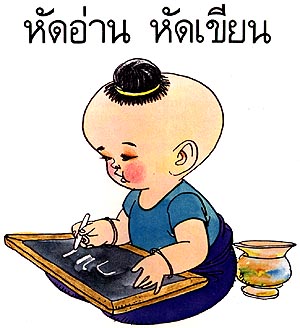
ช่วยด้วยครับ
นักเรียนที่สร้างบล็อก กรุณาอย่า
คัดลอกข้อมูลจากเว็บอื่นทั้งหมด
ควรนำมาจากหลายๆ เว็บ แล้ววิเคราะห์ สังเคราะห์ และเขียนขึ้นใหม่
หากคัดลอกทั้งหมด จะถูกดำเนินคดี
ตามกฎหมายจากเจ้าของลิขสิทธิ์
มีโทษทั้งจำคุกและปรับในอัตราสูง
ช่วยกันนะครับ
ไทยกู๊ดวิวจะได้อยู่นานๆ
ไม่ถูกปิดเสียก่อน
ขอขอบคุณในความร่วมมือครับ
ด่วน...... ขณะนี้
พระราชบัญญัติลิขสิทธิ์ (ฉบับที่ 2) พ.ศ. 2558
มีผลบังคับใช้แล้ว
ขอให้นักเรียนและคุณครูที่ใช้งาน
เว็บ thaigoodview ในการส่งการบ้าน
ระมัดระวังการละเมิดลิขสิทธิ์ด้วย
อ่านรายละเอียดที่นี่ครับ