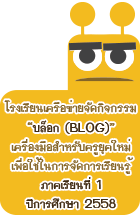การเขียนเว็บเพจด้วยภาษา HTML

การกำหนดการวิ่งวนของข้อความหรือรูปภาพ
<marquee scrolldelay="ความเร็ว" direction="ทิศทางวิ่ง">ข้อความ</marquee>
scrolldelay ให้แทนค่าด้วยความเร็วเป็น Int ส่วน direction ใส่ได้เฉพาะ Up,Down,Left และ Right
** หมายเหตุ ค่าของ scrolldelay ยิ่งมากจะทำให้วิ่งช้าลง
การทำตัวอังกฤษเคลื่อนที่และหยุดโดย tag marquee โดยใช้ stop(); และ start();
รูปแบบการใช้งานทั่วไปคือ
<marquee onmouseover=stop(); onmouseout=start();>ข้อความ</marquee>
อธิบายคำสั่ง
<marquee> การวิ่งวน
behavior กำหนดรูปแบบการวิ่ง
alternate วิ่งกระทบขอบจอซ้ายขวา
scroll วิ่งวนซ้ำเรื่อย ๆ
slide วิ่งแล้วหยุด
direction กำหนดทิศทางการเริ่มต้นของข้อความคือ left right หรือ up
width กำหนดความกว้างของกรอบใช้ร่วมกับคำสั่ง bgcolor
heigth กำหนดความสูงของกรอบใช้ร่วมกับคำสั่ง bgcolor
onmouseover="this.stop()" กำหนดนำเม้าสส์ไปวางจะหยุด
onmouseout="this.start()" กำหนดนำเม้าส์ออกจะเคลื่อนที่
ตัวอย่าง
<marquee behavior=scroll>**ยินดีต้อนรับ**</marquee>
เรามาลองกัน สร้างไฟล์ marquee.html เพื่อทดลอง
<html >
<head>
<meta http-equiv="Content-Type" content="text/html; charset=windows-874" />
<title>การทำตัวอังกฤษเคลื่อนที่และหยุดโดย tag marquee โดย stop(); และ start();</title>
</head>
<body>
<marquee onmouseover=stop(); onmouseout=start();>KRUMAI.COM</marquee>
<marquee scrolldelay="500" direction="RIGHT">KRUMAI.COM</marquee>
<marquee scrolldelay="500" direction="LEFT">KRUMAI.COM</marquee>
<marquee scrolldelay="500" direction="UP">KRUMAI.COM</marquee>
<marquee scrolldelay="500" direction="DOWN">KRUMAI.COM</marquee>
</body>
</html>