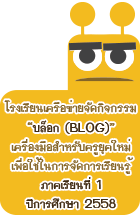คอมพิวเตอร์

-
หลักการทำงานเบื้องต้นของระบบคอมพิวเตอร์ เริ่มจากผู้ใช้ทำการกรอกข้อมูลหรือคำสั่งผ่านทางอุปกรณ์รับข้อมูล
(Input Devices) ซึ่งข้อมูลหรือคำสั่งต่างๆที่รับเข้ามาจะถูกนำไปเก็บไว้ที่หน่วยความจำหลัก (Memory) จากนั้นก็จะถูกนำไปประมวลผลโดยหน่วยประมวลผลกลาง (Central Processing) แล้วนำผลที่ได้จากการประมวลผลมาเก็บไว้ในหน่วยความจำแรม พร้อมทั้งแสดงออกทางอุปกรณ์แสดงผล (Output Devices) ดังนั้นระบบคอมพิวเตอร์จึงประกอบด้วย 4 ส่วนด้วยกัน ได้แก่ ส่วนอุปกรณ์รับข้อมูล ส่วนประมวลผลกลาง หน่วยความจำ และอุปกรณ์แสดงผล -
-
คอมพิวเตอร์มีหลักการทำงานอยู่ 4 ขั้นตอน คือ

รูปที่ 1 แสดงหลักการทำงานเบื้องต้นของคอมพิวเตอร์
-
1. รับข้อมูล คอมพิวเตอร์จะรับข้อมูลและคำสั่งผ่านอุปกรณ์นำเข้าข้อมูลและคำสั่ง คือ คีย์บอร์ด เมาส์ และสแกนเนอร์ เป็นต้น



รูปที่ 2 แสดงอุปกรณ์นำเข้าคำสั่งและข้อมูล-
2. ประมวลผลข้อมูล หรือ CPU (Central Processing Unit) ใช้คำนวณและประมวณผลคำสั่งต่างๆ ตามโปรแกรมที่กำหนด


รูปที่ 3 แสดงตัวประมวลผลหรือ CPU-
3. จัดเก็บข้อมูล คอมพิวเตอร์จะเก็บข้อมูลลงในอุปกรณ์ที่เก็บข้อมูล เพื่อให้สามารถนำมาใช้ใหม่ได้ในอนาคต เช่น ฮาร์ดดิสก์ ดิสเกตด์ แผ่นซีดี และอุปกรณ์เก็บข้อมูลชนิดพอร์ตยูเอสบีไดร์ ซึ่งหน่วยเก็บข้อมวลนี้สามารถ
แบ่งออกได้ 2 ประเภท คือ
-
3.1 หน่วยควมจำหลัก สามารถแบ่งตามลักษณะการเก็บข้อมูลได้ดังนี้คือ
(3.1.1) หน่วยความจำแบบลบเลือนได้ คือ หากเกิดไฟดับระหว่างใช้งาน ข้อมูลจะหาย เรียกว่า แรม (RAM)

รูปที่ 4 แสดงหน่วยความจำแรม(3.1.2) หน่วยความจำแบบลบเลือนไม่ได้ คือ หน่วยความจำถาวร แม้ไฟจะดับข้อมูลก็จะยังอยู่เหมือนเดิม เรียกว่า รอม (ROM)

รูปที่ 5 แสดงหน่วยความจำรอม-
3.2 หน่วยความจำสำรอง คือ หน่วยความจำที่ช่วยให้คอมพิวเตอร์สามารถเก็บข้อมูลได้มากขึ้น
ได้แก่ ฮาร์ดดิสก์ ดิสเกตด์ แผ่นซีดี และอุปกรณ์เก็บข้อมูลชนิดพอร์ต ยูเอสบี





รูปที่ 6 แสดงหน่วยความจำสำรอง-
4. แสดงผลข้อมูล เมื่อทำการประมวลผลแล้ว คอมพิวเตอร์จะแสดงผลลัพธ์ผ่านอุปกรณ์ที่ทำหน้าที่แสดงข้อมูล เช่น หากเป็นรูปภาพกราฟิกก็จะแสดงผลทางจอภาพ ถ้าเป็นงานเอกสารก็จะแสดงผลทางเครื่องพิมพ์ หรือหากเป็นในรูปแบบของเสียงก็จะแสดงผลออกทางลำโพง เป็นต้น



รูปที่ 7 แสดงอุปกรณ์นำเสนอผลลัพธ์องค์ประกอบของระบบคอมพิวเตอร์
1. ฮาร์ดแวร์ (Hardware) หมายถึง สิ่งที่มองเห็นและจับต้องสัมผัสได้ทั้งหมดที่เกี่ยวข้องกับคอมพิวเตอร์ ไม่ว่าจะเป็นตัวเครื่องคอมพิวเตอร์ (Case) เมนบอร์ด (Mainboard) และอุปกรณ์ต่อพ่วงรอบข้าง (Peripheral) ที่เกี่ยวข้อง เช่น ฮาร์ดดิสก์ แป้นพิมพ์ เม้าส์ หน่วยประมวลผลกลาง จอภาพ เครื่องพิมพ์ และอุปกรณ์อื่น ๆ ฮาร์ดแวร์จะไม่สามารถทำงานด้วยตัวเองเดี่ยว ๆ ได้ จะต้องนำมาต่อเชื่อมเพื่อทำงานร่วมกันเป็นระบบที่เรียกว่า "ระบบคอมพิวเตอร์ (Computer System)" ที่มีโครงสร้างของระบบจะทำงานตามโปรแกรมหรือซอฟต์แวร์ที่เขียนขึ้น
2. ซอฟต์แวร์ (Software) หมายถึง โปรแกรม (Program) หรือชุดคำสั่งที่ควบคุมให้เครื่องคอมพิวเตอร์ทำงานให้ได้ผลลัพธ์ตามที่ต้องการ ซึ่งคอมพิวเตอร์ฮาร์ดแวร์ที่ประกอบออกมาจากโรงงานจะยังไม่สามารถทำงานได้ในทันที ต้องมีซอฟต์แวร์ซึ่งเป็นโปรแกรมหรือชุดคำสั่งที่สั่งให้ฮาร์ดแวร์ทำงานตามต้องการได้ โดยโปรแกรมหรือชุดคำสั่งนั้นจะเขียนจากภาษาต่าง ๆ ที่มนุษย์สร้างขึ้น เรียกว่า ภาษาคอมพิวเตอร์ (Programming Language) ภาษาใดภาษาหนึ่ง และมีโปรแกรมเมอร์ (Programmer) หรือนักเขียนโปรแกรมเป็นผู้ใช้ภาษาคอมพิวเตอร์เหล่านั้นเขียนซอฟต์แวร์แบบต่าง ๆ ขึ้นมา
ซอฟต์แวร์ สามารถแบ่งออกเป็น 2 ประเภทใหญ่ ๆ คือ
1) ซอฟต์แวร์ระบบ (System Software) เป็นซอฟต์แวร์ที่ทำหน้าที่จัดการและควบคุม ทรัพยากรต่าง ๆ ของคอมพิวเตอร์ และอำนวยความสะดวกด้านเครื่องมือสำหรับการทำงานพื้นฐานต่าง ๆ ตั้งแต่ผู้ใช้เริ่มเปิดเครื่องคอมพิวเตอร์ การทำงานจะเป็นไปตามชุดคำสั่งที่เขียนขึ้น ตลอดจนควบคุมการสื่อสารข้อมูลในระบบเครือข่ายคอมพิวเตอร์
2) ซอฟต์แวร์ประยุกต์ (Application Software) หมายถึง ซอฟต์แวร์ที่สร้างหรือพัฒนาขึ้น เพื่อใช้งานด้านใดด้านหนึ่งโดยเฉพาะตามที่ผู้ใช้ต้องการ เช่น งานด้านการจัดทำเอกสาร การทำบัญชี การจัดเก็บข้อมูลข่าวสาร ตลอดจนงานด้านอื่น ๆ ตามแต่ผู้ใช้ต้องการ
3. ข้อมูล/สารสนเทศ (Data/Information) คือ ข้อมูลต่างๆ ที่เรานำมาให้คอมพิวเตอร์ทำการประมวลผลคำนวณ หรือกระทำการอย่างใดอย่างหนึ่งให้ได้มาเป็นผลลัพธ์ที่เราต้องการ ยกตัวอย่างเช่น ข้อมูลบุคลากรเกี่ยวกับรายละเอียดประวัติส่วนตัว ประวัติการศึกษาหรือ ประวัติการทำงาน ซึ่งอาจนำมาจำแนกเป็นรายงานต่างๆ เกี่ยวกับบุคลากรในหน่วยงานได้ หรือข้อมูลเกี่ยวกับตัวเลขมาตรๆ ไฟฟ้าของบ้านแต่ละหลัง ก็ใช้สำหรับคำนวณเป็นปริมาณไฟฟ้า ที่ใช้ในแต่ละเดือน แล้วคิดเป็นเงิน ที่จะต้องชำระให้กับการไฟฟ้าฯ
4. บุคคลากร (Peopleware) คือ เจ้าหน้าที่ปฏิบัติงานต่างๆ และผู้ใช้เครื่องคอมพิวเตอร์ในหน่วยงานนั้นๆ บุคลากรด้านคอมพิวเตอร์นั้น มีความสำคัญมาก เพราะการใช้เครื่องคอมพิวเตอร์ทำงานต่างๆ นั้นจะต้องมีการจัดเตรียมเปลี่ยนระบบ จัดเตรียมโปรแกรมดำเนินการต่างๆ หลายอย่าง ซึ่งไม่สามารถทำด้วยตัวเองได้ ถ้าหากไม่ใช่ผู้ที่รู้เรื่องคอมพิวเตอร์มากนัก เราจึงถือว่าบุคลากร เป็นส่วนประกอบที่สำคัญของ ระบบคอมพิวเตอร์ด้วย ซึ่งสามารถสรุปเป็นประเภทใหญ่ ๆ ได้ดังนี้
- เจ้าหน้าที่ปฏิบัติการ (Operator)
- บุคลากรที่เกี่ยวข้องกับระบบ (System)
- ผู้จัดการศูนย์ประมวลผลคอมพิวเตอร์ (Electronic Data Processing Manager)
- ผู้ใช้คอมพิวเตอร์ (Computer user)
5. กระบวนการทำงาน (Documentation/Procedure) เป็นขั้นตอนการทำงานเพื่อให้ได้ ผลลัพธ์หรือข้อสนเทศจากคอมพิวเตอร์ ในการทำงานกับคอมพิวเตอร์จำเป็นที่จะต้องให้ผู้ใช้เข้าใจขั้นตอนการทำงาน ต้องมีระเบียบปฏิบัติให้เป็นแบบเดียวกัน มีการจัดทำคู่มือการใช้คอมพิวเตอร์ให้ทุกคนเรียนรู้และใช้อ้างอิงได้นอกจากนั้นเมื่อการใช้มาตรฐาน ช่วยให้การประสานงาน ระหว่างหน่วยงานย่อยๆ ราบรื่น การจัดซื้อจัดหา ตลอดจนการบำรุงรักษาเครื่องคอมพิวเตอร์ และซอฟต์แวร์ก็จะง่ายขึ้นเพราะทุกหน่วยงานใช้มาตรฐานเดียวกัน
-