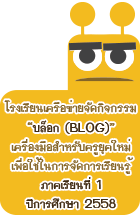ฮาร์ดเเวร์ (วันดี รอดโผน)
ฮาร์ดแวร์ หมายถึง อุปกรณ์ต่างๆ ที่ประกอบขึ้นเป็นเครื่องคอมพิวเตอร์ มีลักษณะเป็นโครงร่างสามารถมองเห็นด้วยตาและสัมผัสได้ (รูปธรรม) เช่น จอภาพ คีย์บอร์ด เครื่องพิมพ์ เมาส์ เป็นต้น ซึ่งสามารถแบ่งออกเป็นส่วนต่างๆ ตามลักษณะการทำงาน ได้ 4 หน่วย คือ หน่วยรับข้อมูล (Input Unit) หน่วยประมวลผลกลาง (Central Processing Unit : CPU) หน่วยแสดงผล (Output Unit) หน่วยเก็บข้อมูลสำรอง (Secondary Storage) โดยอุปกรณ์แต่ละหน่วยมีหน้าที่การทำงานแตกต่างกัน
1. ฮาร์ดแวร์สำคัญที่พบใน Case ได้แก่
1.1 Power Supply
1.2 Mainboard และ ฮาร์ดแวร์ที่ติดตั้งหรือเป็นส่วนหนึ่งของ Mainboard ที่สำคัญ ได้แก่
1.2.1 CPU
1.2.2 RAM
1.2.3 Expansion Slots
1.2.4 Ports
1.3 Hard Disk
1.4 Floppy Disk Drive
1.5 CD-ROM Drive
1.6 DVD-ROM Drive
1.7 Sound Card
1.8 Network Card
2. ฮาร์ดแวร์สำคัญที่อยู่นอก Case ที่สำคัญได้แก่
2.1 Keyboard
2.2 Monitor
2.3 Mouse
2.4 Printer
2.5 Scanner
2.6 Digital Camera
2.7 Modem
2.8 UPS
1.1 Power Supply
1.2 Mainboard และ ฮาร์ดแวร์ที่ติดตั้งหรือเป็นส่วนหนึ่งของ Mainboard ที่สำคัญ ได้แก่
1.2.1 CPU
1.2.2 RAM
1.2.3 Expansion Slots
1.2.4 Ports
1.3 Hard Disk
1.4 Floppy Disk Drive
1.5 CD-ROM Drive
1.6 DVD-ROM Drive
1.7 Sound Card
1.8 Network Card
2. ฮาร์ดแวร์สำคัญที่อยู่นอก Case ที่สำคัญได้แก่
2.1 Keyboard
2.2 Monitor
2.3 Mouse
2.4 Printer
2.5 Scanner
2.6 Digital Camera
2.7 Modem
2.8 UPS
เคส (Case)
คือ ส่วนที่เป็นกล่องหรือตัวถังสำหรับบรรจุแผ่นวงจรอิเล็กทรอนิกส์ ตัวจ่ายไฟและอุปกรณ์ต่างๆ ของคอมพิวเตอร์ให้เป็นระเบียบ เพื่อป้องกันการรั่วไหลของกระแสไฟฟ้า และป้องกันอุปกรณ์ภายในไม่เสียหายจากแมลง หรือฝุ่นละอองต่างๆ เคสที่ดีไม่ใช่แค่สวยงามเท่านั้น แต่ต้องออกแบบให้ระบายความร้อนได้ดีอีกด้วย
ปัจจุบัน Case มี 2 แบบ คือ แบบนอน (เรียกว่า Desktop ) และ แบบตั้ง (Tower)
Case แบบนอน สามารถนำจอภาพมาตั้งไว้ข้างบนได้ เหมาะสำหรับผู้ที่มีเนื้อที่จำกัดที่จะวางเครื่องคอมพิวเตอร์ แต่มีข้อเสียที่ภายในมีเนื้อที่จำกัด อาจเป็นอุปสรรค์เมื่อต้องการเพิ่มฮาร์ดแวร์ภายหลัง อย่างไรก็ตาม Case แบบนอนบางยี่ห้ออาจออกแบบมาดีจนเรื่องนี้ไม่ใช่อุปสรรคก็ได้
Case แบบนอน สามารถนำจอภาพมาตั้งไว้ข้างบนได้ เหมาะสำหรับผู้ที่มีเนื้อที่จำกัดที่จะวางเครื่องคอมพิวเตอร์ แต่มีข้อเสียที่ภายในมีเนื้อที่จำกัด อาจเป็นอุปสรรค์เมื่อต้องการเพิ่มฮาร์ดแวร์ภายหลัง อย่างไรก็ตาม Case แบบนอนบางยี่ห้ออาจออกแบบมาดีจนเรื่องนี้ไม่ใช่อุปสรรคก็ได้
Case แบบตั้ง เปลืองเนื้อที่กว่า เพราะไม่สามารถวางจอภาพไว้ข้างบนได้ แต่มีข้อได้เปรียบ Case แบบนอน คือเนื้อที่ข้างในมากกว่า จึงเพิ่มฮาร์ดแวร์ได้มากชิ้นกว่า แต่อย่างที่กล่าวแล้วข้างบน ทั้งหมดขึ้นอยู่กับการออกแบบ Case แบบตั้งหากออกแบบไม่ดี อาจมีเนื้อที่เหลือให้เพิ่มฮาร์ดแวร์น้อยกว่าแบบนอนก็ได้
แหล่งอ้างอิง:
http://friendsbcom51.blogspot.com/2012/02/blog-post.html